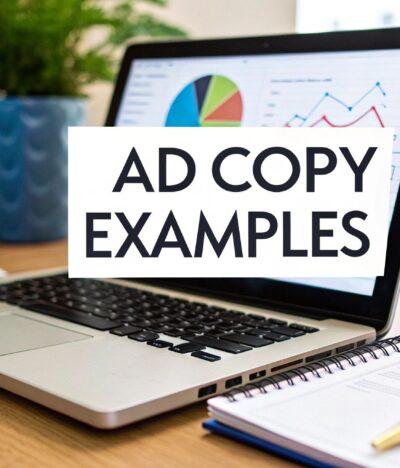Optimizing your website for mobile comes down to three crucial priorities: implementing a responsive design that looks great on any screen, achieving lightning-fast page speed, and committing to a mobile-first SEO strategy.
Get these right, and you’re not just making your site accessible—you’re making it genuinely useful for the vast majority of people online today.
Why Mobile Optimization Is a Business Imperative
In today’s market, viewing mobile optimization as an optional extra is a guaranteed way to fall behind. The reality is that your customer’s first—and often only—interaction with your brand happens on a smartphone. A clunky, slow-loading site doesn’t just annoy them; it actively pushes them to your competitors and impacts your bottom line.
This isn’t a fleeting trend. It’s the new standard for online behavior. The digital front door to your business is now pocket-sized, and a poor first impression can damage your brand’s credibility in an instant.
The Real Cost of a Poor Mobile Experience
Imagine a potential customer lands on your site from their phone, only to be met with text so small they have to pinch, zoom, and squint to read it. Their immediate reaction is frustration. This friction leads directly to high bounce rates, signaling to search engines that your site isn’t helpful and telling customers you don’t value their time.
The consequences are clear and measurable:
- Lost Revenue: A confusing menu or a checkout process that takes too long is a direct path to abandoned carts and lost sales.
- Damaged Credibility: A website that looks broken on a phone appears unprofessional and untrustworthy, eroding brand confidence.
- Lower Search Rankings: Google uses mobile-first indexing, which means it primarily uses the mobile version of your site for ranking. If it’s a mess, your visibility on all devices will suffer. You can learn more about why SEO is crucial for businesses of all sizes in our detailed guide.
Understanding the Mobile-First World
We’re well past the point where mobile traffic is just a portion of online activity—it’s now the dominant force. The latest data shows that mobile devices account for over 60% of all global website traffic.
Even more telling is the lack of patience among mobile users. Studies have shown that a staggering 53% of mobile visitors will leave a page if it takes longer than three seconds to load. You have only three seconds to make a good impression.
This shift means that thinking “mobile-first” is no longer just a web design philosophy; it’s a core business strategy. Every decision, from content layout to technical performance, must be viewed through the lens of a smartphone user.
This guide will serve as your roadmap. We will break down the essential pillars of mobile optimization, providing you with practical steps to deliver the seamless, fast, and intuitive experience that modern customers expect.
To give you a quick preview, here’s a look at the core concepts we’ll be covering.
Key Pillars of Mobile Website Optimization
| Pillar | Primary Goal | Key Action |
|---|---|---|
| Responsive Design | Ensure a flawless viewing experience on any device, from smartphones to desktops. | Implement a fluid grid and flexible images that adapt to screen size. |
| Page Speed | Load content almost instantly to reduce bounce rates and improve user satisfaction. | Compress images, minimize code, and leverage browser caching. |
| Mobile SEO | Rank higher in search results for users on mobile devices. | Optimize for local search, use mobile-friendly layouts, and ensure technical health. |
We’ll dive deep into each of these areas, covering everything from responsive design and site speed to the specific SEO tactics you need to master in a mobile-centric world.
Building a Truly Responsive Design
Optimizing your site for mobile involves much more than just shrinking it to fit a smaller screen. A truly responsive design doesn’t just adapt; it transforms the user experience to feel completely natural on any device. Every tap, scroll, and interaction should feel as if it were designed specifically for the phone in your user’s hand.
This is about creating a single, flexible foundation that serves every visitor, regardless of their device. The days of maintaining separate “m-dot” sites for mobile users are over. That practice is outdated and inefficient. Instead, responsive design uses one URL and one set of code, a unified strategy that is a cornerstone of modern web development and a positive signal for search engines.
Core Components of Responsive Design
At its heart, responsive design is built on three technical pillars that work together. Understanding these concepts is the first step toward building a site that can handle any screen size.
- Fluid Grids: Think of a fluid grid as a flexible skeleton for your website. Instead of using fixed pixel widths (like 960px), elements are sized with relative units like percentages. This allows your layout to stretch and shrink smoothly based on the screen size, eliminating the frustrating horizontal scrollbar.
- Flexible Images: Just like the grid, your images need to be flexible. By setting an image’s max-width to 100%, you instruct it to never expand beyond its container. It will scale down gracefully to fit smaller screens while maintaining its aspect ratio, so nothing gets distorted.
- CSS Media Queries: This is where the magic happens. Media queries are simple filters in your CSS that let you apply specific styles based on device features, most commonly the screen width. For example, you can tell the browser to stack columns vertically or increase the font size once the screen becomes narrower than a certain point.
A common mistake is testing only for popular phone sizes. This misses the point. Responsive design is about adapting to any screen, including tablets and future devices. The goal is a system that works everywhere.
This foundation ensures that whether a user is on a tiny smartphone or a massive monitor, the experience is optimized. This is just one of many crucial website design best practices you can explore in our complete guide to creating a user-friendly site.
Designing for the Thumb Zone
Technical implementation is only half the battle. To create a truly effective mobile site, you must consider how people physically hold and use their phones. This brings us to the “thumb zone”—the area of the screen a user can comfortably reach with their thumb while holding the device in one hand.
Placing your most important interactive elements (like navigation buttons, CTAs, and form fields) within this easy-to-reach zone can significantly improve usability. Forcing someone to stretch their thumb to the top-left corner for a menu icon creates unnecessary friction.
A simple example is placing a shopping cart button in the bottom-right corner, where it’s far easier to tap than one in the top-right. It’s a small adjustment that respects the user’s natural behavior and creates a much smoother journey.
Comparing Responsive Design to Older Methods
To fully appreciate why responsive design is the standard, it’s helpful to see how it compares to older, less effective methods.
| Feature | Responsive Design | M-Dot Site (e.g., m.example.com) |
|---|---|---|
| URL Structure | A single URL for all devices. | A separate subdomain for mobile. |
| Content Management | One set of content to update. | Two separate sites to manage. |
| SEO Impact | Preferred by Google; consolidates authority. | Can cause duplicate content issues. |
| User Experience | Provides a consistent experience. | Often feels like a stripped-down, lesser version. |
As you can see, responsive design is the modern standard for good reason. It simplifies maintenance, boosts your SEO by consolidating all link authority to a single URL, and guarantees every user gets the best version of your site. It is an essential approach for any business serious about its online presence.
Boosting Your Mobile Site Speed
Once you have a responsive design, the next major challenge is speed. In a mobile-first world, a user’s patience is measured in milliseconds. A slow site isn’t just a minor inconvenience; it’s a direct path to lost engagement and revenue.
This isn’t just about making things feel faster; it’s about meeting a fundamental user expectation. The data is clear: as page load time increases from one second to three, the probability of a user leaving increases by a staggering 32%. At ten seconds, that number jumps to 123%. Every delay has a measurable, negative impact.
This infographic highlights that speed isn’t a feature—it’s the foundation of a positive mobile experience. Optimizing for it requires a multi-faceted technical approach to shave every possible moment from your load time.
Shrink Your Code with Minification
One of the quickest ways to speed up your site is to reduce the size of your code. Your website’s files—HTML, CSS, and JavaScript—often contain comments, spaces, and line breaks that are helpful for developers but unnecessary for a browser.
Minification is the process of automatically removing all this extra clutter. This simple step can reduce file sizes by 30-60% without altering how the code functions. Smaller files mean faster downloads, which directly translates to a quicker page load on a mobile device.
Master Advanced Image Optimization
Images are typically the largest files on a webpage, making them the primary cause of slow load times. Simply compressing your JPEGs is no longer sufficient. To truly optimize for mobile, you need a more sophisticated approach.
- Embrace Next-Gen Formats: Formats like WebP are a game-changer. They offer far better compression than older formats like JPEG and PNG, often resulting in files that are 25-35% smaller with no visible loss in quality. Most modern browsers fully support WebP, making it a powerful tool for improving speed.
- Implement Lazy Loading: This technique instructs the browser to delay loading images or videos until they are about to scroll into view. Instead of forcing a user to download everything at once, assets are loaded on demand. This can dramatically reduce the initial page load time.
Leverage Browser Caching
Forcing a returning visitor’s browser to re-download all your site’s assets with every visit is inefficient. Browser caching solves this by storing static files like your logo, CSS, and JavaScript locally on the user’s device.
When they return to your site, their browser can retrieve these files from its local cache instead of requesting them from your server again. This makes your site feel almost instantaneous for repeat visitors.
Analyze and Improve Server Response Time
Your site’s speed isn’t just about what the user sees; your server plays a crucial role. Time to First Byte (TTFB) is a key metric that measures how long it takes for a browser to receive the first byte of data from your server after making a request.
A high TTFB indicates that your server is slow to respond, creating a bottleneck before your page even begins to load.
A good TTFB is generally under 200 milliseconds. If you’re seeing anything over 500 ms, it’s a clear signal that you need to examine your hosting environment. Slow websites are a common frustration, and understanding why speed matters and how to fix it is key to keeping visitors engaged.
A Content Delivery Network (CDN) is an excellent way to address this. A CDN stores copies of your site’s assets on a global network of servers. When someone visits your site, the content is delivered from the server closest to them, which dramatically reduces latency and improves TTFB for your entire audience, no matter their location.
Creating an Intuitive Mobile User Experience
Speed is essential, but it’s only part of the equation. A website that loads instantly is useless if visitors can’t figure out how to navigate it. The best mobile optimization strategy focuses as much on creating a smooth, intuitive user experience (UX) as it does on performance.
This means designing for touch, not just for small screens. The goal is to eliminate friction. Every tap, scroll, and interaction should feel effortless and logical. We need to move beyond simply placing a hamburger menu on a shrunken desktop site and start thinking about how people actually use their phones.
Modernizing Mobile Navigation
The classic three-line hamburger menu has been a mobile staple for years, but it’s not always the best solution. Hiding your main navigation behind an extra tap can reduce discoverability and force users to work harder to find what they need.
While it’s still useful for complex sites, consider more modern, accessible patterns. A bottom tab bar, for example, is a fantastic alternative for sites with a few core sections. It keeps the most important links permanently visible and within easy reach of a user’s thumb—it’s common in mobile apps for a reason.
Thoughtful navigation is a critical piece of the puzzle. If users struggle to find information, they won’t stay. To learn more on this topic, you can explore our guide on how simple navigation wins customers and boosts SEO.
Prioritizing Readability and Visual Comfort
Reading on a small screen can be tiring, so optimizing for comfort is crucial for keeping users engaged. This goes beyond just choosing a nice font; it involves several key design choices that work together to create a pleasant reading experience.
Pay close attention to these elements:
- Readable Fonts: Choose a clean, simple font with a generous x-height. Stick to a font size of at least 16px for body text to ensure it’s legible without requiring users to pinch and zoom.
- Generous Spacing: White space is your best friend on mobile. Ample line spacing (around 1.5x the font size) and paragraph spacing prevent text from feeling cramped and overwhelming.
- High Contrast: Make sure your text color stands out against its background. This is a fundamental accessibility requirement that helps everyone read your content easily, especially those with visual impairments.
These subtle details make a massive difference in how users perceive your site. A comfortable reading experience encourages them to stay longer and engage more deeply with your content.
It’s easy to overlook these “soft” design elements when you’re focused on technical metrics like load speed. Remember that your goal is to serve the user, and a visually comfortable site is just as important as a fast one.
Handling Pop-ups and Interstitials Gracefully
Pop-ups, or interstitials, are one of the most disliked features on the web, especially on mobile. Google even penalizes sites that use intrusive interstitials that cover the main content immediately after a user lands on a page from search results.
This doesn’t mean you have to abandon them completely. The key is to be respectful of the user’s journey. Instead of an aggressive, full-screen pop-up on page load, consider using less intrusive methods. A subtle banner at the top or bottom of the screen, or a pop-up triggered by exit-intent (when a user is about to leave), is far less disruptive.
This approach lets you capture leads without frustrating your visitors or risking a penalty from Google. The user’s experience should always come first.
This focus on usability has a direct impact on business outcomes. With over 70% of total e-commerce traffic now coming from mobile devices and mobile sales making up nearly 59% of all online retail sales, a smooth mobile experience is non-negotiable. E-commerce sites optimized for mobile can see conversion rates up to 40% higher than those that aren’t, proving that a better UX translates directly to more sales.
Winning with Mobile-First SEO
So far, we’ve focused on building a lightning-fast and intuitive mobile experience for your users. Now, let’s connect those efforts to how search engines see your site. It’s no longer a secret: Google doesn’t just prefer mobile-friendly sites; it actively prioritizes them with mobile-first indexing.
This shift is significant. It means Google predominantly uses the mobile version of your content for indexing and ranking. If your mobile site is a stripped-down version of your desktop site or performs poorly, your search visibility will suffer across all devices—even for people searching on a desktop.
Don’t Hide Your Best Content on Mobile
A common mistake is creating a mobile experience that offers less content than the desktop version. This might mean hiding text behind accordions that are closed by default, removing images to “save space,” or cutting entire sections of a page.
While the intention is usually to streamline the view, it creates a major SEO problem. If the content isn’t visible on the mobile page, Google may not index it at all.
To succeed with mobile SEO, you must achieve content parity. This simply means all your valuable content—text, images, and videos—must be present and accessible on both versions of your site. They don’t have to look identical, but the substance must be the same. The responsive design principles we covered earlier are essential here. For a deeper look into how visuals impact rankings, check out our guide on why image optimization is a must for your SEO game.
Optimizing for the Tiny Screen: The Mobile SERP
Search Engine Results Pages (SERPs) look very different on a phone. The screen space is limited, which means your titles and meta descriptions need to be sharp and compelling to earn a click.
A title tag that looks perfect on a desktop can be awkwardly cut off on a mobile screen, losing its meaning. The same goes for your meta descriptions.
Here’s how to adapt:
- Front-load Your Keywords: Place the most important keywords at the beginning of your title tags. This makes them less likely to be truncated on smaller screens.
- Write Punchy Snippets: Treat your meta descriptions like a micro-advertisement for your page. They need to be focused, persuasive, and effective within a very limited space.
- Use Structured Data (Schema): Implementing schema markup helps search engines understand your content on a deeper level and can unlock “rich snippets.” Features like star ratings, FAQs, and event details make your listing stand out on a crowded mobile SERP, which can significantly boost your click-through rates.
Core Web Vitals Are a Mobile Ranking Factor
Google has made it clear that user experience is a direct ranking factor, and they measure it with a set of metrics called Core Web Vitals. These are especially critical for mobile, as they quantify the real-world experience your users have on your site.
Core Web Vitals aren’t just technical jargon; they are Google’s way of measuring how pleasant your site is to use. A poor score signals a frustrating experience, which can directly harm your rankings.
The three main pillars of Core Web Vitals are:
- Largest Contentful Paint (LCP): This measures loading performance. For a good user experience, your main content should load within 2.5 seconds.
- Interaction to Next Paint (INP): This measures how responsive your page is to clicks and taps. A good INP is 200 milliseconds or less.
- Cumulative Layout Shift (CLS): This tracks visual stability. A good CLS score is 0.1 or less, meaning the page layout doesn’t jump around unexpectedly, causing users to misclick.
Improving these metrics involves many of the speed optimization techniques we’ve already covered, such as optimizing images, minifying code, and using a faster web host.
Mobile and Local SEO Go Hand-in-Hand
Mobile search is inherently local. When someone pulls out their phone and searches for “coffee shop near me” or “emergency plumber,” they are often on the move and have an immediate need. This makes local SEO an essential part of any mobile strategy.
Ensure your business information—especially your Name, Address, and Phone number (NAP)—is consistent everywhere online. Your best tool for this is a well-optimized Google Business Profile. Encourage reviews, upload high-quality photos, and use Google Posts to keep your profile current. These are the signals Google looks for when determining top spots in the local map pack, which is prime real estate on mobile search results.
Mobile SEO Checklist
Use this quick-reference checklist to ensure your mobile SEO strategy is on the right track.
| Task | Why It Matters for Mobile | Status (Template for reader) |
|---|---|---|
| Implement Responsive Design | Ensures site looks great and works perfectly on all screen sizes. | ☐ To-Do / ☐ In Progress / ☐ Complete |
| Achieve Content Parity | Guarantees all valuable content is available to both users and Google. | ☐ To-Do / ☐ In Progress / ☐ Complete |
| Optimize for Page Speed | Reduces bounce rates and is a key component of Core Web Vitals. | ☐ To-Do / ☐ In Progress / ☐ Complete |
| Pass Core Web Vitals | Directly impacts user experience and is a confirmed Google ranking factor. | ☐ To-Do / ☐ In Progress / ☐ Complete |
| Simplify Mobile Navigation | Makes it easy for users to find what they need with minimal taps. | ☐ To-Do / ☐ In Progress / ☐ Complete |
| Optimize Titles & Metas for SERPs | Front-loads keywords to avoid truncation and improve click-through rates. | ☐ To-Do / ☐ In Progress / ☐ Complete |
| Implement Local SEO Basics | Caters to “near me” searches, a huge part of mobile user intent. | ☐ To-Do / ☐ In Progress / ☐ Complete |
| Use Structured Data (Schema) | Helps your listings stand out with rich snippets on a crowded results page. | ☐ To-Do / ☐ In Progress / ☐ Complete |
This checklist covers the high-impact areas that will make the biggest difference in your mobile performance. By systematically addressing these tasks, you’ll be well on your way to creating an experience that both users and search engines love.
As you begin to fine-tune your website for mobile, a few common questions often arise. Let’s clarify some of the most frequent points of confusion to help you move forward.
What Is the Real Difference Between Responsive and Mobile-Friendly?
This is an excellent question because these terms are often used interchangeably, but they are not the same.
Think of “mobile-friendly” as the minimum requirement. It means your site functions on a phone, but the experience is often clunky. This usually involves a shrunken-down version of the desktop site, forcing users to pinch and zoom to read the text. It’s usable, but frustrating.
“Responsive design,” on the other hand, is the professional standard. It’s a smarter approach where the website’s layout automatically adapts to provide the best possible experience for any screen size. Navigation menus change for touchscreens, columns stack neatly, and text becomes readable without any effort from the user.
Google’s official recommendation is to use responsive web design. It uses a single URL and one set of code, which is more efficient for Google to crawl and index. It also simplifies maintenance, since you only have one site to update.
What Are the Best Free Tools to Test My Mobile Site?
You don’t need a budget to get a solid understanding of your mobile performance. Several excellent free tools can provide all the data you need to identify and fix major issues.
Here are three I always recommend starting with:
- Google’s Mobile-Friendly Test: This should be your first stop. It gives you a quick, simple pass-or-fail verdict on whether a page meets Google’s basic mobile-friendliness standards.
- Google PageSpeed Insights: For a deeper dive, this is the tool to use. It tests your site’s actual performance on a simulated mobile network, grading your Core Web Vitals and providing a prioritized list of fixes.
- Chrome Developer Tools: Don’t forget the powerful tools built into your browser. In Google Chrome, you can use “Device Mode” to instantly see how your site looks on various phones, making it great for spotting layout problems quickly.
How Often Should I Check My Website’s Mobile Performance?
Optimizing your site for mobile isn’t a one-time task; it’s an ongoing process. With new devices, browser updates, and changing search algorithms, you need to stay current.
A good rule of thumb is to conduct a full audit of your mobile performance at least once per quarter. This regular check-in helps you catch any new problems before they affect your traffic or conversions.
However, you should always re-test your site immediately after making significant changes, such as:
- Launching a site redesign
- Switching to a new web host
- Adding a major new feature or plugin
- Publishing media-heavy content
By making regular testing a part of your routine, you can ensure your site continues to deliver a great mobile experience. Mobile performance is a moving target, and consistent monitoring is the only way to keep hitting the mark.
At Raven SEO, we understand that building a high-performing website is just the beginning. Our expert web development services ensure your site stays fast, secure, and visible to the customers who matter most. Ready to turn your website into a powerful growth engine? Schedule a no-obligation consultation today and let’s build a practical roadmap for your success.