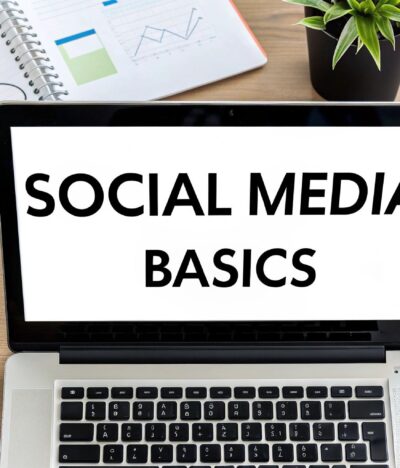Internal linking might seem like a small detail, but it plays a significant role in your website’s success. These are hyperlinks that connect one page of your website to another. But why should you care about internal linking? Let’s dive in and explore its importance.
H2: Why Internal Linking Matters for SEO
Internal linking is crucial for several reasons:
- Improved Crawlability & Indexability: Search engines like Google discover and crawl your website by following links. Internal links create a clear pathway for them to access all your pages and understand your site’s structure. This ensures your content gets indexed (added to Google’s database) and can appear in search results.
- Enhanced User Experience (UX): Internal links guide visitors to related content, helping them discover more relevant information on your website. This improves engagement and encourages them to stay on your site longer. A well-linked site is a user-friendly site.
- Keyword Optimization: Internal links can also pass “link juice” or “link equity” (ranking power) between pages. Strategically using relevant anchor text (the clickable text of a link) can reinforce your target keywords and improve your chances of ranking for them.
How to Implement Internal Linking Effectively
Here’s a quick checklist for effective internal linking:
- Relevance: Link to related pages within your site. For example, a blog post about SEO could link to your service page for SEO or a related blog post on a similar topic.
- Anchor Text: Use descriptive anchor text that includes relevant keywords. For example, instead of “click here,” use “learn more about our Baltimore SEO services“. However, avoid overusing exact match keywords, and keep it natural.
- Link Placement: Place links naturally within your content, where they provide value to the reader. Don’t overload a page with too many links.
- Deep Linking: Link to deeper pages within your site, not just your homepage or main category pages. This helps distribute link equity and make it easier for search engines to discover all of your content.
An Example of Internal Linking in Action
Let’s say you have a website for a bakery in Towson, Maryland. Here’s how you could use internal links:
- Blog post about different types of bread: Link to your product pages for specific bread you offer.
- About Us page: Link to a blog post highlighting your bakery’s history or awards.
- Contact page: Link to a page with directions to your bakery.
Common Questions about Internal Linking (FAQs)
Do I need a lot of internal links?
No, you don’t need to go overboard with internal linking. The key is to use them strategically and only when they add value to the reader by guiding them to relevant information.
Can I use the same anchor text for multiple links?
While it’s not technically wrong, it’s generally best to vary your anchor text. Using the same phrase repeatedly for different links can appear spammy to search engines and might not be as helpful for users.
Should I only link to my own pages?
No, it’s actually beneficial to link to high-quality external sources as well. If there’s a reputable website, article, or resource that supports your content or provides additional value to the reader, include a link. This demonstrates that you’ve done your research and care about providing accurate information.
The Bottom Line
Internal linking is a simple yet powerful tool for improving your website’s SEO and user experience. By following these best practices and incorporating internal links strategically, you can:
- Make it easier for search engines to crawl and index your content.
- Improve the navigation and usability of your website.
- Boost your rankings for important keywords.
- Keep visitors engaged and on your site longer.
Need help crafting an effective internal linking strategy for your website? Our team at Raven SEO is here to help! We offer comprehensive local SEO services that include internal link optimization.
Contact us today for a free consultation!