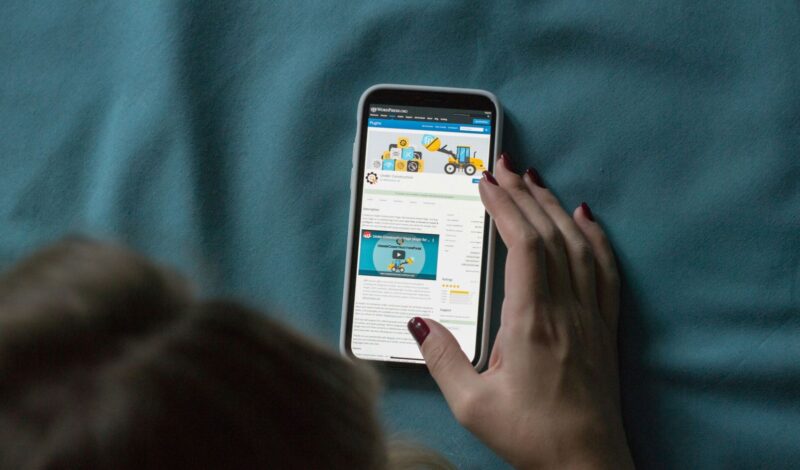Let’s cut to the chase: your website’s navigation can either be a smooth highway to conversions or a frustrating maze that sends visitors packing. One principle that highlights this is the idea that users shouldn’t have to click through endless pages to find what they need. While the old “Three-Click Rule” isn’t a rigid law anymore, its core message remains vital: simplicity and ease of access are king online.
Think about your own online experiences. When you land on a website and can’t quickly find the information you’re looking for, what do you do? You probably hit the back button. Your customers are no different. Every extra click you force them to make increases the likelihood of them bouncing – and potentially heading straight to your competitor.
Why Click Count Matters to Your Bottom Line:
- Frustration = Lost Customers: A confusing website irritates visitors. Irritated visitors don’t become leads or make purchases.
- Higher Bounce Rates Hurt SEO: Google pays attention to how users interact with your site. High bounce rates signal that your content isn’t relevant or easy to find, potentially impacting your search rankings. As we discussed in our post on why slow websites are annoying and how to fix it, usability issues like poor navigation contribute to this.
- Missed Opportunities: If key information like your services, contact details, or product pages are buried deep within your site, potential customers might never find them.
Making Your Website Easier to Navigate (DIY Tips):
Here are some practical steps you can take right now to simplify your website’s navigation:
- Plan Like a User: Put yourself in your customers’ shoes. What are the most common things they’re looking for on your site? Ensure these are easily accessible from the homepage and main navigation.
- Streamline Your Main Menu: Keep your top navigation clear and focused. Avoid overwhelming users with too many options. Prioritize core pages.
- Use Clear Labels: Make sure all your menu items and links are descriptive and accurately reflect the content they lead to. No jargon or confusing terms!
- Implement Breadcrumbs: These trails help users understand where they are on your site and easily go back to previous pages.
- Strategic Internal Linking: Link relevant content within your pages. This not only helps users discover more but also guides search engines. Our guide on internal linking explains this in detail.
- Make Your Blog Visible: If you regularly publish valuable blog content, ensure it’s easily discoverable. For example, feature a blog feed directly on your homepage and include a clear link to your blog in the main navigation. This ensures your expertise is always within easy reach.
- Optimize Your Footer: Don’t neglect your footer! Include important links like contact information, privacy policy, and sitemap here.
The SEO Connection: Helping Google (and Users) Find Your Gold
A well-structured, easy-to-navigate website isn’t just good for users; it’s crucial for SEO. Search engine crawlers follow links to index your site. A shallow click depth helps them discover and understand your important content more efficiently. This can contribute to better visibility in search results. A logical site structure, a key element of good web design, makes it easier for both users and search engines to find what they need.
Is Your Website User-Friendly? Let’s Find Out.
If you’re unsure whether your website’s navigation is hindering your growth, Raven SEO can help. We offer comprehensive website audits to identify usability issues and develop strategies to improve user experience and boost your online presence.
Ready for a Website That Converts?
Contact us today for a consultation and let’s make sure your website is a welcoming path for your customers, not a frustrating detour.