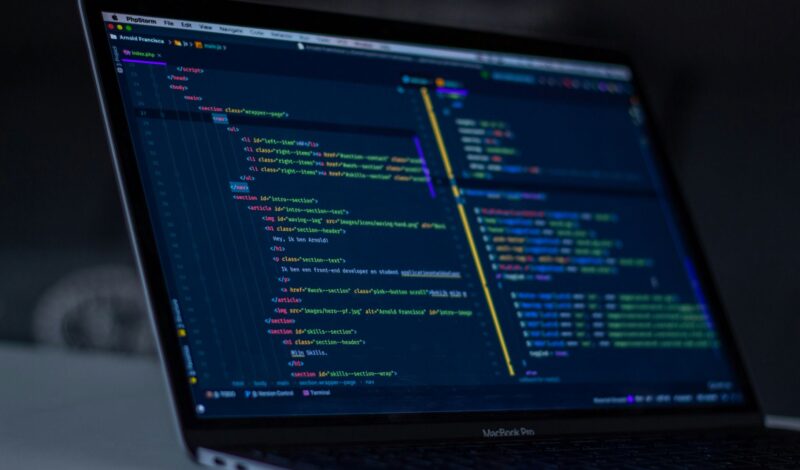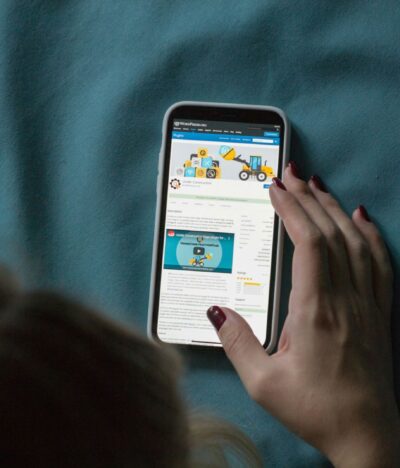The digital world is buzzing with AI, from AI Overviews in search results to powerful language models influencing how information is processed. For business owners in Baltimore and across the nation, this rapid evolution can feel like stepping onto uncharted territory. There’s a natural inclination to ask: “Am I losing control of my content? How will my brand’s story be told when AI is doing the talking?”
This isn’t about throwing up your hands in surrender to the machines. Instead, it’s about understanding a powerful new tool designed to put you back in the driver’s seat: the llms.txt file. This isn’t just about “answering” a technical question; it’s about assisting you in shaping your brand’s presence in an AI-driven future, understanding your intent to protect your digital assets, and building a stronger context + sentiment around your online presence.
Understanding Your Digital Boundaries: What is llms.txt?
Think of llms.txt as a cousin to the familiar robots.txt file. While robots.txt tells search engine crawlers which parts of your website they shouldn’t crawl or index (often to manage SEO or prevent sensitive pages from appearing in traditional search results), llms.txt serves a similar, but distinct, purpose for Large Language Models (LLMs) and other AI systems.
Its primary function is to give website owners agency over how their content is used for training and summarization by AI models. In essence, you can use this file to tell specific AI user-agents whether they are allowed to access and use your website’s content for their purposes. This is crucial as AI Overviews and other generative AI features become more prevalent in search.
A Glimpse Inside: What an llms.txt File Looks Like
The llms.txt file typically sits at the root directory of your website, just like your robots.txt file. Its structure is straightforward, using User-agent directives to specify the AI models you’re addressing and Disallow directives to tell them what content they should not access.
For instance, if you visit https://raven-seo.com/llms.txt, you’ll see a simple example:
User-agent: *
Disallow: /
This particular example is a very broad instruction that tells all AI user-agents to disallow access to all content on the site. However, you can make this much more granular:
User-agent: Google-Extended
Disallow: /private-research/
Disallow: /internal-data/
User-agent: specific-ai-model-bot
Disallow: /
Here, Google-Extended refers to Google’s specific AI user-agent that gathers public web content for training its models like Bard (now Gemini) and powering features like AI Overviews. You can specify other user-agents as they become known. The Disallow rule then tells that specific user-agent not to use content from the listed directories.
Controlling Your “Share of Voice” in the AI Era
The rise of AI Overviews means that users might get answers directly from Google’s AI without clicking through to your website. This is where llms.txt becomes a vital tool in controlling your share of voice in this evolving search landscape.
- Strategic Exposure: You might have proprietary data, sensitive customer information, or very niche content you don’t want used for general AI training. The
llms.txtfile allows you to disallow these specific sections. - Ensuring Attribution and Context: By allowing access to your high-quality, public content, you are guiding AI models to potentially use your data in their summaries. While direct “mentions” of your brand within an AI Overview might be subtle, being the authoritative source that the AI draws from is a powerful signal of your brand’s expertise and contributes to your perceived authority. This ties into how search engines understand entities, knowledge graph & vector embeds – by cleanly defining what content is accessible, you help AI systems categorize and reference your brand’s information accurately.
- Preventing Misuse: While still a developing area, the
llms.txtfile offers a mechanism to protect your content from being used by AI models in ways that might misrepresent your brand or compete directly with your services without proper attribution.
Why This Matters for Your Business
For every business owner, from a catering company in Baltimore to a national service provider, understanding llms.txt is about proactive digital management:
- Protecting Your Intellectual Property: If you have unique research, proprietary methodologies, or exclusive content, you gain a new layer of control over how AI models interact with it.
- Managing Brand Reputation: You can influence what types of information about your brand might be summarized by AI, preventing the use of outdated or sensitive content.
- Strategic Content Exposure: Decide which valuable content you want AI to potentially summarize, increasing your chances of being featured as a source in AI Overviews, thus subtly expanding your reach and establishing your authority.
- Staying Ahead of the Curve: The digital landscape is constantly changing. Proactively understanding and implementing tools like llms.txt positions your business as forward-thinking and adaptable.
Taking Control: Steps for Business Owners
Implementing an llms.txt file is a proactive step that can be surprisingly straightforward:
-
Content Audit: Review your website’s content. Identify any areas that are highly sensitive, proprietary, or that you absolutely do not want consumed by LLMs. Conversely, identify your most authoritative, public-facing content that you would want AI to potentially summarize (with proper attribution, of course).
-
Choose Your Directives: Decide which AI user-agents you want to address (e.g., Google-Extended for Google’s AI, or * for all known LLM bots).
-
Create or Edit the File: Using a plain text editor, create a file named llms.txt (or edit an existing one). Place it in your website’s root directory.
-
Implement Disallow Directives: Add Disallow rules for any paths or directories you wish to restrict for specific AI user-agents.
Easy Implementation for WordPress Users: For those on WordPress, the “Website LLMs.txt” plugin by https://www.websitellm.com/ can make this process incredibly easy to implement and manage directly from your dashboard.
-
Submit Your LLMs Sitemap to GSC: Just as with your regular sitemaps, if you’re using an llms.txt file, ensure you submit an associated llms.txt sitemap to Google Search Console. This helps Google properly understand your directives.
-
Monitor: Keep an eye on announcements from Google and other AI providers for new User-agent strings or changes in how they interpret these files.
While llms.txt offers a valuable layer of control, it’s important to remember that it relies on AI models respecting these directives, much like robots.txt relies on search engine crawlers. It’s a tool for guidance, not an impenetrable wall.
Potential Downsides (Or Lack Thereof)
While the concept of controlling AI access might seem to have immediate downsides, in the current landscape, there are no significant or widely acknowledged downsides to implementing an llms.txt file. Its primary purpose is to provide site owners with more control, not to penalize them. The main “downside,” if you could call it that, would be if you accidentally disallowed content you wanted LLMs to use, potentially limiting your exposure in AI Overviews. However, this is easily reversible. The file is designed as a tool for guidance, not a punitive measure.
Conclusion: Empowering Your Brand in the AI Era
The digital future is increasingly powered by AI, and this means new challenges and new opportunities for your online presence. The llms.txt file is a tangible example of how website owners can reclaim agency in this evolving landscape. By understanding its purpose and implementing it strategically, you’re not just reacting to change; you’re actively shaping how your brand’s information is perceived and utilized by artificial intelligence. It’s about being proactive, controlling your “share of voice,” and ensuring your digital assets continue to assist your business growth.
Ready to understand how AI’s advancements impact your website’s visibility and control? At Raven SEO, we specialize in helping businesses navigate these complex changes. From understanding Google’s AI Overviews to implementing advanced controls like llms.txt, we ensure your digital strategy is cutting-edge and effective.