Think of your Google Business Profile (GBP) as more than just a listing—it’s your digital storefront. It’s often the very first impression a potential customer has of your business on Google Search and Maps. Getting it right isn’t just about filling in the blanks; it’s about building a compelling, trustworthy presence that turns searchers into customers.
A fully optimized profile is your secret weapon for climbing the ranks on Google Maps and in those all-important local search results. There’s a direct line between the effort you put in here and the foot traffic you see coming through your door.
Your Foundation for Dominating Local Search
So, how do we transform your profile from a basic pin on a map into your most powerful customer magnet? It all starts with thinking like Google.
Google’s main job is to give its users the best, most accurate answer to their questions, especially for local searches like “plumber near me” or “best coffee in downtown.” To do that, its algorithm sizes up your business based on three core pillars. Get these right, and you’re well on your way.
The Three Pillars of Local Ranking
Google’s entire local ranking system boils down to three key factors: relevance, distance, and prominence. According to Google’s own guidance, this is the trifecta that determines if you show up when a local customer is looking for what you offer.
Mastering these three areas is the first and most critical step in any successful optimization strategy. They all work together, and understanding how they influence one another is key. We dive deeper into how these pillars fit into the bigger picture in our complete guide to local SEO best practices.
For now, here’s a quick look at how these pillars come together to build a complete picture of your business for search engines.
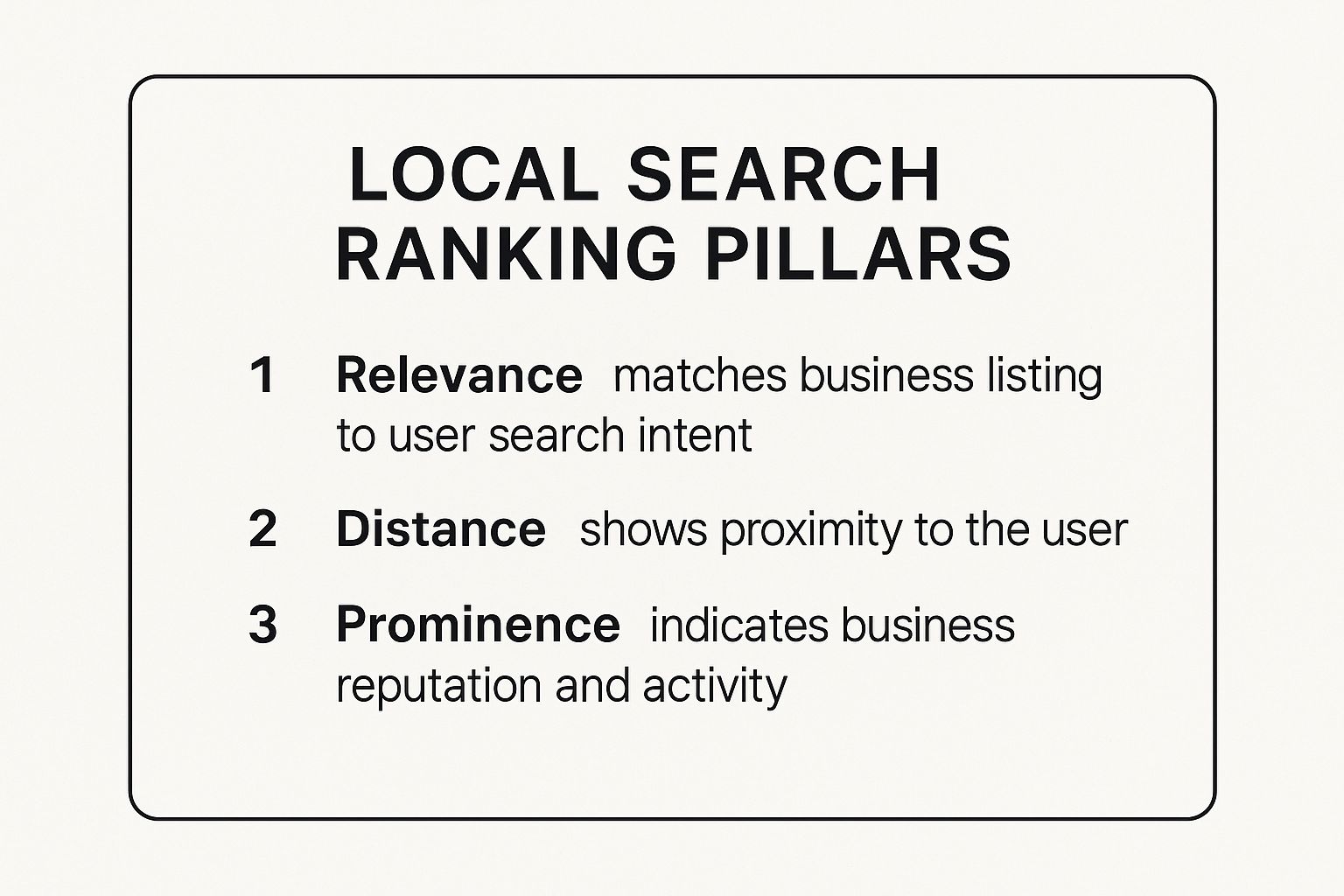
As you can see, a winning strategy requires a balanced diet. You need to address how well your profile matches a search term, how close you are to the searcher, and how reputable you are in the real world.
Let’s break down exactly what these factors mean for your business and how you can start optimizing for them right away.
| Google’s Core Local Ranking Factors |
|---|
| Here’s a quick summary of the three pillars Google uses to rank local businesses. This table will help you prioritize where to focus your efforts first. |
| Ranking Factor |
| Relevance |
| Distance |
| Prominence |
| This multi-dimensional approach means you can’t just set it and forget it. You need to manage your profile actively—keeping information up-to-date and consistently encouraging genuine customer feedback. |
You simply can’t afford to focus on just one pillar. Think about it: a business with a perfectly relevant profile but zero reviews (low prominence) is going to struggle. Likewise, a super popular business will be invisible if its location data is wrong.
For example, businesses that rack up more positive reviews tend to rank higher because those reviews signal trustworthiness and popularity to Google. This is why you must actively manage your profile, ensuring every piece of information is accurate while also encouraging and responding to customer feedback. For a more technical breakdown, you can always review Google’s official guidance on local ranking factors.
Building a Profile That Screams Relevance
Your Google Business Profile is, for all intents and purposes, the digital front door to your business. A sparse, half-finished profile is like showing up to a locked door—it quietly tells potential customers you might not be paying attention. To really make your GBP work for you, every single field needs to be filled out with strategic intent. Done right, your profile becomes a powerful beacon for both Google and your ideal customers.

It all starts with the basics: your core business information. This is your Name, Address, and Phone number—what we in the industry call NAP. Consistency here isn’t just important; it’s non-negotiable. Google cross-references this data all over the web, and even small inconsistencies can erode trust and drag down your local ranking. Make sure your NAP is identical everywhere it shows up online, from your website to local directories.
Choosing Your Categories Wisely
With your core info locked in, the next step is arguably the single most important ranking factor for your profile: your primary business category. This choice tells Google exactly what you do and which searches you should show up for.
It’s a common mistake to be too generic. A local cafe that just lists “Restaurant” as its category is leaving money on the table. Choosing “Coffee Shop” or “Cafe” is far more specific and effective. From there, you can add secondary categories like “Bakery” or “Breakfast Restaurant” to cast a wider, yet still highly relevant, net.
Your primary business category isn’t just a label; it’s the foundation of your local search relevance. Choosing the most specific option available can unlock new streams of search traffic from customers looking for exactly what you offer.
Crafting a Compelling Business Description
Next up, your business description. You get 750 characters to tell your story and weave in important keywords naturally. Resist the urge to just list your services. Instead, talk about what makes your business unique and what problems you solve for your customers.
Think about the actual words your customers would use to find you. If you’re a plumber, you’d want to include phrases like “emergency pipe repair” or “water heater installation.” This isn’t about stuffing keywords; it’s about speaking your customer’s language. If you’re not sure where to start, it’s always a good idea to learn more about keyword research to get inside your audience’s head.
Using Attributes to Answer Questions Instantly
Finally, don’t sleep on Attributes. These are the small but mighty details that can seal the deal for a customer by answering their questions before they even have to ask.
A few powerful examples include:
- Accessibility: “Wheelchair accessible entrance”
- Amenities: “Free Wi-Fi” or “Outdoor seating”
- Offerings: “Online appointments”
- Identity: “Woman-owned” or “Veteran-led”
These details add layers of context that help a customer choose you over a competitor just down the street. Filling these out shows you’re thorough and focused on what your customers actually care about.
And this level of detail pays off. Analysis shows that 75% of businesses in the top local search results have a thoroughly completed business description, which helps Google understand their offerings. With 87% of consumers using Google to find local businesses, a meticulously completed profile isn’t optional anymore—it’s essential for survival and growth. You can see more of these impactful statistics on Blogging Wizard.
Driving Engagement with Visuals and Posts
A complete profile is a great start, but a static one will quickly get lost in the noise. To truly make your Google Business Profile work for you, you need to bring it to life with fresh, consistent content. This means making a smart plan for photos, videos, and Google Posts, which all act as powerful signals to Google that your business is active and relevant.

Think of the visuals on your profile as your first handshake with a potential customer. According to Google, businesses with photos are 42% more likely to get direction requests and see a 35% increase in clicks through to their website. Your goal here is to build immediate trust and show off your brand’s personality before they even step through the door.
Building Trust with the Right Images
Don’t just upload a few random pictures and call it a day. Your visual strategy needs to be intentional. Aim for a mix of high-quality images that tell a complete story about your business and what customers can expect when they visit.
To get started, focus on these essential photo types:
- Storefront & Interior: A clear, well-lit exterior shot helps customers find you. Interior photos should showcase the ambiance and what it actually feels like to be there.
- Products & Services in Action: Instead of just a static product shot, show it being used. If you’re a service business, this could be your team working with a happy client.
- Behind-the-Scenes & Team Photos: Show the human side of your business. Pictures of your team at work or during a company event build a personal connection and make your brand far more relatable.
A good rule of thumb is to add at least one new photo every single week. This consistent activity not only keeps your profile fresh for customers but also sends positive ranking signals to Google’s algorithm.
Leveraging Google Posts for Timely Updates
Think of Google Posts as free mini-ads that appear directly on your Business Profile in search results. They are perfect for promotions, events, new product announcements, or just sharing company news. Most posts expire after seven days, which creates a natural sense of urgency and makes them ideal for timely information.
Writing compelling post copy is key. Keep your message short, lead with the most important information, and always include a clear call-to-action (CTA). This could be “Learn More,” “Call Now,” or “Get Offer.” Visuals are just as important here; a post with a high-quality image or video is far more likely to grab a user’s attention as they scroll. This is more critical than ever, a trend you can explore as Google Maps embraces AI and visuals.
To stay consistent, create a simple content calendar. Plan out your posts for the month, aligning them with your marketing goals. For example, a restaurant could post a weekly special every Tuesday, while a retail store could announce a weekend sale every Friday morning. This simple framework ensures you’re always engaging potential customers with something new.
Building Trust Through Reviews and Q&A
In local search, trust is everything. And nothing builds that trust faster than social proof. When potential customers see a stream of positive reviews and helpful, straightforward answers on your profile, it gives them immediate confidence in your business. This isn’t just about collecting five-star ratings; it’s about actively managing your reputation and turning your Google Business Profile into a powerful trust-building asset.

Google knows that real-world feedback is a massive driver in consumer decisions. That’s why reviews have become such a significant local ranking signal. Profiles that consistently earn fresh, positive reviews are seen as prominent, active businesses and are often rewarded with better visibility in local search results.
Turning Feedback into a Marketing Asset
Your first job is to make it dead simple for happy customers to leave you a review. Don’t just hope they’ll remember to do it later—create a frictionless process. You can generate a direct review link right from your GBP dashboard. Share it via email, text, or even a QR code at your checkout counter or on a business card.
Responding to every single review is absolutely non-negotiable. It’s a simple action that speaks volumes to prospective customers, showing them you’re engaged and committed to great service.
- For Positive Reviews: Thank the customer personally. Mentioning a specific detail they brought up (“We’re so glad you enjoyed the brisket!”) makes your response feel genuine and reinforces what you do well.
- For Negative Reviews: Jump on these quickly and professionally. Acknowledge their frustration, apologize for their poor experience, and offer a way to make it right offline. This shows everyone watching that you take accountability.
A thoughtful, professional response to a bad review can often be more powerful than a dozen five-star ratings. It proves you’re a real business run by real people who care about fixing problems, turning a potential negative into a public display of exceptional customer service.
Proactively Managing the Q&A Section
That little “Questions & Answers” section on your profile? It’s a frequently overlooked goldmine. This feature allows anyone to ask a question about your business, but—and this is the important part—it also allows anyone to answer it. If you’re not monitoring this space, you risk letting inaccurate or unhelpful information live on your profile.
The best defense is a good offense. Proactively populate this section yourself. Brainstorm the top 5-10 questions you hear from customers all the time, post them to your own profile, and then immediately answer them with clear, helpful, and keyword-rich information.
For example, a local bakery could post and answer:
- Question: “Do you offer gluten-free options?”
- Answer: “Absolutely! We have a dedicated gluten-free menu featuring our popular chocolate avocado cake and several savory muffins. You can check out the full list on our website!”
This strategy lets you control the narrative, provide valuable info upfront, and strategically work in keywords relevant to your offerings. It’s a fantastic way to showcase your expertise and authority. Building this kind of trust is central to what Google values, and you can learn more by exploring the power of E-E-A-T in crafting high-quality content. By actively managing both reviews and Q&As, you’re not just reacting to feedback; you’re building a public record of your commitment to your customers.
Going Beyond the Basics with Advanced GBP Features
Once you’ve locked in the fundamentals of your Google Business Profile, it’s time to dig into the features most of your competitors are completely ignoring. This is where you can turn your profile from a simple digital business card into an interactive storefront that pulls in those super-specific, long-tail local searches.
Mastering these tools is the difference between having a profile and having a profile that works. Two of the most underused (and powerful) sections are Products and Services.
Build Out Your Digital Catalog
Too many business owners just list a few high-level services and call it a day. That’s a huge missed opportunity. To really stand out, you need to treat this section with the same attention to detail as your own website. Get granular.
For every single service or product, add a full description and, if it makes sense, a price.
Let’s take a landscaping company. Instead of just listing “Lawn Care,” they should break it down into separate, searchable entries:
- Weekly Lawn Mowing & Edging: “Our weekly service includes precision mowing, sharp edging along sidewalks and driveways, and blowing clippings for a clean finish. Perfect for maintaining a healthy, manicured lawn all season.”
- Spring & Fall Cleanup: “Comprehensive cleanup to prepare your yard for the coming season. Includes leaf removal, perennial trimming, and debris hauling. We’ll get your property looking its best.”
- Mulch Installation: “We offer premium hardwood mulch in a variety of colors. Our team will prepare your garden beds and apply a fresh layer to suppress weeds and retain moisture.”
This level of detail isn’t just for show. It feeds Google a rich set of keywords. When a potential customer searches for “fall leaf removal service,” a profile with that exact service listed is far more likely to show up. It’s a simple, yet incredibly powerful, way to capture high-intent traffic.
By detailing every individual service and product, you’re not just filling out a profile—you’re building a database of searchable solutions that directly match what your customers are looking for.
Activate Real-Time Customer Conversations
Another game-changer is the Messaging feature. Turning this on allows potential customers to send you a text message right from your Business Profile. In an age of instant gratification, removing the friction of a phone call can be the single thing that wins you their business.
But here’s the catch: you can’t just turn it on and forget it. Your response time is absolutely critical.
A quick, helpful reply creates a fantastic first impression and shows you’re attentive. Google even displays your average response time on your profile, so a snappy reply becomes a real competitive advantage.
Remember, Google’s platform is always changing. The recent news about Google Business Profile websites shutting down is a perfect example. It highlights just how important it is to focus your energy on these core, on-profile features. By building out your services, products, and messaging, you create a robust, self-contained resource that works for you 24/7.
Answering Your Top Google Business Profile Questions
Even after you’ve polished your profile, questions are bound to come up. This section serves as your go-to guide for handling some of the most common hurdles and fine-tuning your strategy.
Let’s dive into the questions business owners ask most.
How Often Should I Update My Profile?
Consistency is the name of the game here. At a bare minimum, you should publish a Google Post at least once a week. It’s a simple move, but it sends a powerful signal to Google that your business is active and engaged.
Beyond that, get in the habit of checking for new reviews and questions every day. A quick response shows potential customers—and Google—that you’re on top of things and value their input. And of course, if your core info like hours or phone number changes, update it immediately. Nothing frustrates a customer faster than showing up to a closed door.
Can I Use Keywords in My Business Name?
I see people trying this all the time, and the answer is a hard no. Don’t do it.
This tactic, often called “keyword stuffing,” is a direct violation of Google’s guidelines. Trying to sneak in terms like “Baltimore’s Best Roofer” when your business is just “Smith Roofing” can get your profile suspended. Your business name on GBP must exactly match your real-world business name—the one on your sign, your business license, and your legal paperwork.
Instead of breaking the rules, weave keywords naturally where they belong:
- In your business description.
- Throughout your product and service descriptions.
- Within the content of your Google Posts.
- In your replies to customer reviews.
- When you’re answering questions in the Q&A section.
This approach builds genuine relevance without risking penalties.
What Should I Do If I Get a Negative Review?
First, take a breath. It’s not the end of the world. In fact, a negative review can be a golden opportunity.
Your number one priority is to respond promptly and professionally, ideally within 24 hours. A thoughtful, calm response can actually win you more business than a page full of perfect 5-star ratings. It shows everyone watching that you take customer service seriously and are willing to make things right.
Acknowledge their experience, apologize if it’s warranted, and then offer a clear way to take the conversation offline. Something like, “We’re very sorry to hear this. Please call our manager, Sarah, at…” This public display of accountability builds incredible trust.
The rise of “near me” searches has made a well-managed profile absolutely critical. Mobile queries for phrases like “where to buy” have skyrocketed over 200% in just the last two years. With 98% of consumers now using the internet to find local businesses, a fully optimized profile is no longer optional—it’s essential for survival. You can see more stats on these local business trends at cubecreative.design to grasp just how big this is.
Ready to turn your Google Business Profile into a customer-generating machine but not sure where to start? The team at Raven SEO provides expert local SEO services to help businesses in Baltimore and beyond get found online. We build practical roadmaps designed to increase your visibility, traffic, and conversions. Start with a no-obligation consultation today!




