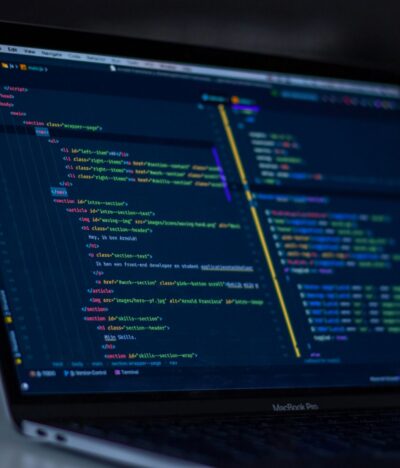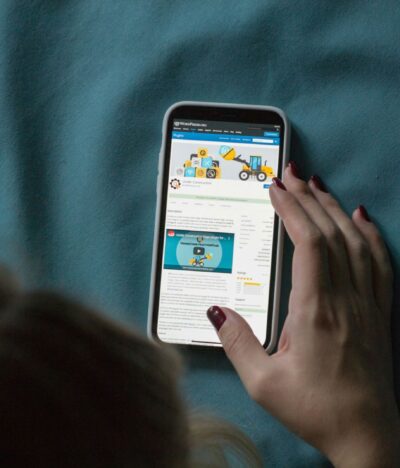Google Analytics 4 (GA4) marks a significant shift in how we collect and analyze website data. Unlike its predecessor (Universal Analytics), GA4 adopts an event-based model, offering greater flexibility and a more future-proofed approach. If you recently upgraded to GA4 or are planning to, understanding its critical reports is key to unlocking its true potential.
Let’s delve into the key reports in Google Analytics 4 and how to extract meaningful insights from them to enhance your digital strategies.
Key Differences to be Aware of (vs. Universal Analytics):
- Event-Based Tracking: GA4 centers around events (user interactions), offering more granular data and customization.
- Focus on User Journeys: GA4 helps visualize the complete user path rather than isolated sessions.
- Predictive Analytics: AI-powered features help forecast potential behaviors and outcomes.
Essential Google Analytics 4 Reports
- Acquisition Overview Report
- Where Does Your Traffic Come From? Understand which channels (organic search, paid ads, social media, etc.) drive the most traffic.
- Insights:
- Identify your top-performing channels to refine your marketing budget allocation.
- Analyze underperformers and devise strategies to improve results.
- Engagement Overview Report
- How Do Users Interact? This reveals how users engage with your site, including page views, scrolls, clicks, video viewing, and more.
- Insights:
- Discover your most popular pages and content.
- Identify pages with high bounce rates or low average engagement time, indicating potential areas for optimization.
- Monetization Overview Report (Ecommerce focused)
- How’s Your Ecommerce Performance? Gain insights into purchase volume, revenue, average order value, and popular products.
- Insights:
- Track progress toward sales goals.
- Analyze product performance to identify bestsellers and underperformers.
- Retention Overview Report
- **Are Users Returning? ** This report showcases new vs. returning users, engagement metrics for each group, and how effectively you’re cultivating loyalty.
- Insights:
- Understand if your website offers value that encourages repeat visits.
- Develop strategies to improve user retention, such as email campaigns or loyalty programs.
- User Demographics & Tech Report
- Who is Your Audience? Learn about your visitors’ age, gender, location, interests, and the devices and browsers they use.
- Insights:
- Tailor your content and messaging to resonate with your primary audience segments.
- Ensure your site is optimized for the popular devices and browsers used by your visitors.
- Custom Reports (Exploring Events)
- Dig Deeper into Specific Actions: GA4 allows you to create custom reports focused on the events that matter most to your business (e.g., form submissions, newsletter signups, video plays).
- Insights:
- Track conversions and understand the path users take leading up to these actions.
- Identify friction points in your conversion funnels and optimize accordingly.
Additional Key Concepts in GA4
- Explore Tab: Use the flexible analysis tools to create visualizations, uncover trends, and segment your data in various ways.
- Predictive Metrics: Leverage metrics like “purchase probability” and “churn probability” to anticipate user behavior.
- Audience Builder: Create granular audience lists based on user behavior and demographics for targeted marketing campaigns.
Making the Most of Google Analytics 4
Transitioning to GA4 takes some adjustment, but the payoff is well worth it. Here’s how to maximize GA4’s benefits:
- Clearly Define Your Goals: Determine the core KPIs (Key Performance Indicators) you want to track.
- Customize Event Tracking: Align with your specific business objectives.
- Embrace Exploration: Experiment with the “Explore” tab to unearth unique insights about your audience and their behavior.
- Look to the Future: Take advantage of predictive metrics and AI-powered features in GA4.
We Can Help!
Feeling overwhelmed by GA4? Here at Raven SEO our team can assist you in setting up GA4, interpreting your data, and developing actionable insights for digital marketing success. Contact us for a free website audit today!