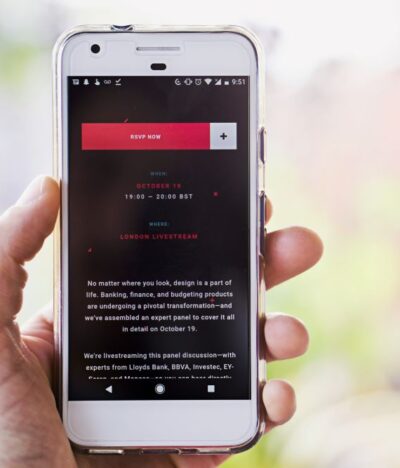A well-designed website is a powerful tool for any business. Conversely, a poorly designed one can frustrate visitors, hurt your brand image, and even drive potential customers away. Whether you’re building your own website or hiring a professional, being aware of common design pitfalls is crucial for success. Let’s delve into 10 frequent web design mistakes and how to steer clear of them.
1. Slow Loading Speed
In today’s fast-paced digital world, patience is in short supply. If your website takes too long to load, visitors will bounce before even seeing what you offer.
- Optimize Images: Large image files are often the culprit. Compress images before uploading without sacrificing too much quality.
- Leverage Caching: Storing temporary website files in a user’s browser speeds up subsequent visits.
- Choose a Reliable Hosting Provider: A quality host makes a big difference in load times.
2. Poor Navigation
Confusing navigation causes visitors to get lost and abandon your site.
- Clear and Intuitive Structure: Use logical menu labels and a simple hierarchy of pages.
- Search Bar: Include a search function to help users quickly find specific information.
- Breadcrumbs: These visual cues show a user’s location on the site, aiding navigation.
3. Not Mobile-Friendly
With mobile browsing dominating internet usage, a website that’s not optimized for smaller screens is a major faux pas.
- Responsive Design: Ensure your website automatically adjusts its layout for different screen sizes.
- Touch-Friendly Elements: Make buttons and links easy to tap with a finger.
- Test on Various Devices: View your site on different smartphones and tablets to ensure a seamless experience.
4. Overwhelming Walls of Text
Huge blocks of text are intimidating and unlikely to be read.
- Break It Up: Use headings, subheadings, bullet points, and short paragraphs to make text scannable.
- Visuals: Images, videos, and infographics break up text and enhance engagement.
- White Space: Don’t be afraid of empty space; it improves readability.
5. Neglecting Typography
Poor font choices, inconsistent sizing, and bad spacing hurts readability and can make your website look unprofessional.
- Limit Font Choices: Stick to 2-3 fonts maximum for a cohesive look.
- Hierarchy: Use clear heading sizes (H1, H2, etc.) to organize content.
- Readability: Ensure sufficient font size and contrast between text and background.
6. Too Many Pop-Ups & Ads
Intrusive pop-ups and excessive ads disrupt the user experience and reflect poorly on your brand.
- Strategic Placement: If using pop-ups, make them easy to close and consider timing their appearance.
- Ad Balance: Monetize your site with ads, but be mindful of quantity and placement.
- Prioritize User Experience: Don’t sacrifice a positive visitor experience for a few extra clicks on ads.
7. Neglecting SEO
A beautiful website that no one finds is useless. Search engine optimization (SEO) is crucial for visibility.
- Keyword Research: Identify what people search for related to your business with keyword research and integrate those terms into your content.
- Title Tags & Meta Descriptions: These snippets on search results pages should be accurate and enticing. Don’t forget to use a schema markup, to enhance your search snippet.
- Image Optimization: Use descriptive file names for images and include alt text (for screen readers and SEO).
8. Ignoring Accessibility
Accessibility means designing your website so everyone, including those with disabilities, can use it effectively.
- Alt Text for Images: Describe images for those using screen readers.
- Color Contrast: Ensure enough contrast between text and background for those with visual impairments.
- Keyboard Navigation: Test if your website is fully navigable without a mouse.
9. Outdated Design Trends
Outdated visuals make your website seem old-fashioned and erode trust.
- Keep Up with Trends: Follow web design blogs and award-winning sites for inspiration.
- Timeless Elements: Incorporate some classic design principles that won’t easily go out of style.
- Subtle Updates: Even small refreshes to your color scheme or fonts can make a difference.
10. Lack of Clear Calls to Action (CTAs)
Don’t leave visitors wondering what to do next. Tell them!
- Actionable Language: Use verbs like “Shop Now,” “Learn More,” or “Contact Us.”
- Prominent Placement: Feature CTAs above the fold and throughout your content.
- Align with Goals: Tailor each CTA to the page’s specific purpose.
Bonus Tip: Don’t Design in a Vacuum
Always consider your target audience. What are their pain points? What resonates with their preferences? Design with empathy to achieve the best results.
We Can Help!