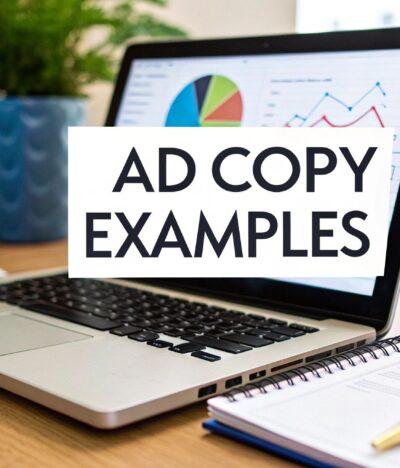In a crowded market, an effective website is your business’s most powerful asset. It serves as your 24/7 salesperson, brand ambassador, and primary lead generation engine. But simply having an online presence isn’t enough. To capture attention, engage visitors, and drive meaningful growth, you need a design built on a foundation of proven principles. A poorly designed site can actively turn customers away, damage your brand’s credibility, and fail to convert valuable traffic into tangible business.
This guide explores 10 critical website design best practices specifically tailored for small and medium-sized businesses. We’ll move beyond generic advice to provide actionable strategies for improving user experience (UX), boosting search engine optimization (SEO), and maximizing conversions. Whether you’re a Baltimore-based service firm needing local leads or a national e-commerce retailer aiming for sales growth, these principles are universal. To truly leverage your website as a growth engine and ensure it’s more than just a digital brochure, it’s essential to understand and implement key principles. Delve deeper into the: 10 Website Design Best Practices for 2025.
From mobile-first responsiveness and intuitive navigation to accessibility and strategic calls-to-action, mastering these concepts provides a strategic roadmap. Following this guide will help you create a website that not only looks professional but delivers measurable results, turning your digital storefront into a high-performing business tool. Let’s get started.
1. Mobile-First Responsive Design
Mobile-first responsive design is no longer just an option; it’s the foundational principle for modern website development. This approach flips traditional design on its head by prioritizing the mobile experience first. Instead of creating a complex desktop site and then trying to shrink it down, you begin with the constraints of the smallest screen, ensuring the core content and functionality are flawless. From there, the design progressively enhances as the screen size increases for tablets and desktops.
This strategy directly addresses how most users now access the internet. By focusing on mobile first, you ensure faster load times, cleaner layouts, and a more intuitive user experience for the majority of your audience. Implementing this is a key component of effective website design best practices, as it aligns directly with both user behavior and search engine priorities like Google’s mobile-first indexing.
Why Prioritizing Mobile is Non-Negotiable
The data is clear: the mobile experience dictates your website’s success. The following infographic highlights two critical statistics that underscore the importance of a mobile-centric approach.
These numbers reveal that not only is the majority of web traffic mobile, but those users are also highly impatient, abandoning sites that fail to load quickly.
How to Implement a Mobile-First Strategy
Adopting a mobile-first mindset involves specific technical and design choices. It’s not just about a site looking good on a phone; it’s about it being built for the phone from the ground up.
- Start with a 320px Viewport: Begin your design process with the smallest common smartphone screen size as your base.
- Use Relative Units: Employ
rem,em, and percentages (%) for fonts and container sizes instead of fixed pixels (px). This allows your layout to scale fluidly. - Optimize Touch Targets: Ensure all buttons and clickable links have a target size of at least 44×44 pixels to accommodate fingertips.
- Prioritize Content: The small screen forces you to make critical decisions about your content hierarchy, placing the most important information front and center.
For a deeper dive into the “Mobile First” concept, watch this insightful talk from its chief proponent, Luke Wroblewski.
2. Intuitive Navigation and Information Architecture
Intuitive navigation is the invisible hand that guides users through your website. It’s a structural design, known as information architecture, that allows visitors to find what they need quickly and effortlessly, without having to think. This concept, championed by pioneers like Steve Krug in his book Don’t Make Me Think, encompasses menu organization, clear labeling, and a logical content hierarchy that makes the user journey predictable and frustration-free.
A well-designed navigation system is a cornerstone of effective website design best practices. It directly impacts user experience, reduces bounce rates, and supports SEO by helping search engines understand your site’s structure. By organizing information in a way that aligns with user expectations, you create a seamless experience that encourages exploration and conversion.
Why Clear Navigation is Critical for User Experience
Confusing navigation is one of the fastest ways to lose a potential customer. If users can’t find what they are looking for, they won’t blame themselves; they will blame your website and leave. A logical structure, like that seen on sites such as Apple or GOV.UK, builds trust and confidence, making users feel competent and in control. Poor navigation is one of the most significant common web design mistakes to avoid on raven-seo.com.
How to Implement Intuitive Navigation
Building a user-friendly navigation system requires a strategic approach that puts your audience’s needs first. This means moving beyond internal jargon and organizing content based on how your users think.
- Limit Main Menu Items: Follow Miller’s Law, which suggests the average person can only keep about 7 (plus or minus 2) items in their working memory. Keep your primary navigation concise.
- Use Descriptive Labels: Avoid clever or branded terms in your navigation. Use clear, simple language that accurately describes the linked page’s content (e.g., “Services” instead of “Our Solutions”).
- Implement a “Sticky” Header: For pages with significant scrolling, make sure your main navigation menu remains visible at the top of the screen.
- Follow the Three-Click Rule: As a guideline, aim to make it possible for users to find any information on your site within three clicks from the homepage.
- Conduct Card Sorting: Use this user research method to understand how your audience naturally groups topics. This insight is invaluable for building a user-centric information architecture.
3. Fast Page Load Speed and Performance Optimization
In today’s fast-paced digital environment, page speed isn’t a feature; it’s a fundamental requirement. Performance optimization is the practice of minimizing the time it takes for a webpage to load, render, and become interactive. A slow website frustrates users, increases bounce rates, and negatively impacts your search engine rankings, directly undermining your business goals.
This focus on speed involves a multifaceted approach, from compressing image files to optimizing server response times. For businesses, the impact is tangible: Walmart saw a 2% increase in conversions for every one-second improvement in load time. Implementing performance optimization is a critical aspect of website design best practices, ensuring you don’t lose potential customers before they even see your content.
Why Speed is a Conversion Driver
A slow website is a significant barrier to user engagement and a direct cause of lost revenue. Every fraction of a second counts, as users have little patience for lagging experiences. A fast, responsive site feels professional and reliable, building trust with your audience from the very first interaction.
Conversely, a delay of just a few seconds can be devastating. Research from the BBC revealed they lost an additional 10% of users for every extra second their site took to load. This demonstrates that investing in speed is investing directly in user retention and conversion.
How to Implement Performance Optimization
Boosting your site’s speed requires a technical and strategic approach. By focusing on key metrics like Google’s Core Web Vitals, you can make targeted improvements that deliver a better user experience.
- Aim for an LCP under 2.5 seconds: Your Largest Contentful Paint (LCP) measures when the main content of the page is likely visible. Keeping this under 2.5 seconds is crucial.
- Optimize Images: Convert images to modern formats like WebP, apply appropriate compression, and implement lazy loading so images below the fold load only as the user scrolls.
- Minify Code: Reduce the file size of your CSS, JavaScript, and HTML by removing unnecessary characters, like spaces and comments, without affecting functionality.
- Leverage Browser Caching: Instruct browsers to store static assets (like logos and CSS files) locally, so they don’t have to be re-downloaded on subsequent visits.
- Use a Content Delivery Network (CDN): A CDN stores copies of your site’s assets on servers around the world, delivering them to users from the geographically closest location to reduce latency.
For a deeper analysis of how to address performance issues, you can learn more about why website speed matters and how to fix it on raven-seo.com.
4. Clear Visual Hierarchy and Typography
A strong visual hierarchy is the silent guide that directs your user’s attention through your website. It uses design principles like size, color, contrast, and spacing to signal which elements are most important, creating a clear path of communication. When combined with thoughtful typography, this hierarchy makes your content scannable, digestible, and far more effective.
This fundamental practice ensures that visitors can instantly understand the structure of a page and find the information they need without effort. Well-executed typography supports this by enhancing readability and conveying your brand’s personality. Together, they are essential components of website design best practices that turn a confusing page into an intuitive user experience, significantly impacting user engagement and conversion rates.
Why Hierarchy and Typography Are Crucial
A website without a clear visual hierarchy is like a book with no chapters or page numbers. Users become frustrated when they can’t easily scan for key information or understand the relationship between different content blocks.
This leads to high bounce rates and low engagement, as visitors quickly abandon sites that feel disorganized or are difficult to read. On the other hand, a well-structured site, such as those by Apple or Stripe, uses large, bold headings and generous white space to guide the eye, making the user journey feel effortless and professional. This clarity builds trust and keeps users focused on your message and calls to action.
How to Implement Strong Visual Hierarchy
Creating an effective hierarchy involves deliberate choices that prioritize user comprehension and guide their actions. It’s about making your design intentional rather than accidental.
- Establish a Typographic Scale: Use a modular scale (e.g., 1.250, 1.414, 1.500) to create consistent and harmonious sizing for your headings (H1, H2, H3) and body text.
- Prioritize Readability: Set body text between 16-18px for desktop viewing. Ensure line length stays within the optimal 50-75 characters to prevent reader fatigue.
- Maximize Contrast: Follow accessibility guidelines by ensuring your body text has a contrast ratio of at least 4.5:1 against its background.
- Use H1 Correctly: Reserve the H1 tag for the main page title only. This is critical for both visual hierarchy and SEO.
- Emphasize Key Actions: Make primary call-to-action buttons stand out by using a contrasting color, a larger size, or a bolder font weight.
To explore how typography shapes digital experiences, learn from the modern web typography advocate Oliver Reichenstein on the iA website{:target=”_blank”}.
5. Accessible and Inclusive Design (WCAG Compliance)
Accessible and inclusive design is a practice dedicated to ensuring that websites are usable by everyone, regardless of ability. This approach accommodates people with disabilities affecting their vision, hearing, motor skills, or cognitive function. By adhering to the Web Content Accessibility Guidelines (WCAG), you implement features that work seamlessly with assistive technologies like screen readers and provide alternative ways to consume content.
This commitment to accessibility is a core element of modern website design best practices. It not only expands your potential audience by removing barriers but also improves the overall user experience for all visitors. An accessible site is often more logical, easier to navigate, and better structured, which benefits everyone and can positively impact your SEO efforts.
Why Accessibility is a Business Imperative
Designing for inclusivity is more than a social responsibility; it’s a strategic business decision. Websites that are inaccessible alienate a significant portion of the population, leading to lost revenue and potential legal challenges. Prioritizing accessibility demonstrates your brand’s commitment to serving all customers equally, fostering loyalty and a positive public image.
Many leading organizations, such as the UK’s GOV.UK and Microsoft, have set high standards for accessibility, proving that inclusive design leads to superior digital products. The goal is to create a digital environment where no user is left behind, ensuring equal access to information and services for your entire audience.
How to Implement Accessible Design Principles
Integrating accessibility requires a conscious effort throughout the design and development process. It involves specific technical considerations that ensure your site is robust and perceivable by all users.
- Provide Text Alternatives: All non-text content, like images and icons, must have descriptive
alttext so screen readers can interpret them. - Ensure Sufficient Color Contrast: Use tools like the WebAIM contrast checker to verify that your text is legible against its background, meeting WCAG AA standards.
- Enable Keyboard-Only Navigation: All interactive elements, including links, buttons, and form fields, must be fully operable using only a keyboard.
- Use Descriptive Link Text: Avoid generic phrases like “click here.” Instead, use text that clearly describes the link’s destination, such as “Read our Q3 financial report.”
- Add Captions and Transcripts: Provide captions for all video content and offer transcripts for audio recordings to support users with hearing impairments.
To begin evaluating and improving your website’s accessibility, we recommend using the WAVE Web Accessibility Evaluation Tool from WebAIM, which can provide an initial audit of your pages.
“The power of the Web is in its universality. Access by everyone regardless of disability is an essential aspect.” – Tim Berners-Lee, Inventor of the World Wide Web
6. Strategic Use of White Space (Negative Space)
White space, often called negative space, is the unmarked area between elements on a webpage, such as images, typography, and buttons. Far from being empty or wasted, it is an active and powerful design tool. By giving content room to breathe, white space enhances readability, reduces cognitive load, and guides the user’s eye toward the most important information, creating a sense of balance and sophistication.
This strategic use of space is a fundamental component of effective website design best practices. It improves the user experience by making content more digestible and the overall interface feel less cluttered and more intuitive. Companies like Apple and Google have masterfully used white space to build clean, user-centric interfaces that focus attention directly on their core value proposition, be it a product or a search bar.
Why White Space is a Functional Tool, Not a Void
A crowded interface overwhelms users, causing them to miss key calls-to-action and important information. White space acts as a separator and a guide, creating a clear visual hierarchy that directs focus without adding more elements. It is the silence between musical notes that gives the melody its form and impact.
This concept is essential for creating a professional and high-end feel. Generous spacing around text and images conveys confidence and elevates the perceived value of the content and the brand itself. It’s a subtle but critical element that separates an amateur design from a polished, professional one.
How to Implement White Space Effectively
Using white space is about intentionality and balance. It’s not about making a page feel empty, but about making the elements that are present more effective. Here’s how to incorporate it into your design process.
- Increase Line Height: Set the line-height for your body text to between 1.5 and 1.8. This simple change dramatically improves readability and reduces eye strain.
- Add Generous Padding: Ensure all buttons and interactive elements have ample padding around them (a minimum of 10-15px) to make them stand out and easy to click.
- Group Related Elements: Use proximity, a key design principle, by placing related items close together and separating them from unrelated groups with white space. This creates logical, scannable sections without needing lines or boxes.
- Separate Major Sections: Use significant vertical white space between distinct sections of a page (e.g., between a hero banner and a features section) to signal a transition and give the user a visual pause.
For a deeper understanding of the principles behind this, explore the minimalist design philosophy of Dieter Rams, whose “less, but better” approach has heavily influenced modern digital design.
7. Compelling and Action-Oriented CTAs (Calls to Action)
A Call to Action (CTA) is the design and copy element on a page that prompts a user to take a specific, desired action. It’s the bridge between a user consuming your content and becoming a lead or customer. An effective CTA isn’t just a button; it’s a strategic combination of persuasive copy, visual prominence, and clear direction that guides users toward a conversion goal, such as making a purchase, signing up for a newsletter, or requesting a quote.
Mastering CTAs is a cornerstone of website design best practices because they directly impact your site’s ability to generate business. By creating CTAs that are clear, compelling, and strategically placed, you eliminate user friction and make it easy for visitors to take the next step. This focus on conversion transforms a passive website into an active, lead-generating tool for your business.
Why a Strong CTA is Crucial for Conversions
A weak or invisible CTA renders the rest of your page ineffective. Users need a clear, unmistakable signal telling them what to do next. A well-designed CTA reduces decision fatigue and creates a seamless path to your conversion goal. Think of industry leaders like Netflix with its simple “Get Started” or Dropbox’s benefit-driven “Sign up for free”; these examples prove that clarity and user-focused language drive action.
How to Craft High-Converting CTAs
Designing CTAs that convert involves a mix of art and science. It requires thoughtful consideration of language, color, size, and placement to capture attention and inspire action.
- Use Action-Oriented, First-Person Copy: Instead of “Start Your Trial,” test “Start My Free Trial.” First-person language creates a sense of ownership and has been shown to increase click-through rates.
- Create Strong Visual Contrast: Your primary CTA button should be the most visually prominent element on the page. Use a color that contrasts sharply with the background (aim for a contrast ratio of at least 3:1) and surround it with ample white space.
- Keep Copy Concise: Aim for 2-5 words. The copy should be direct and clearly communicate the value or the next step, like “Get a Free Quote” or “Download the Guide.”
- Optimize for Touch: Ensure all CTA buttons are at least 44×44 pixels. This size makes them easy to tap on mobile devices, preventing user frustration.
- Address Objections Nearby: Add small supporting text near the CTA to overcome last-minute hesitation, such as “No credit card required” or “Cancel anytime.”
For a deeper understanding of CTA optimization, the experts at CXL offer extensive research and data-backed insights that can help refine your approach.
8. Consistent Branding and Visual Design System
A consistent visual design system is the backbone of a professional and trustworthy website. It involves creating a standardized set of reusable components, design patterns, colors, and typography that are applied across your entire digital presence. This systematic approach goes beyond a simple style guide; it creates a single source of truth for designers and developers, ensuring every button, form, and layout feels intentional and cohesive.
This strategy strengthens brand recognition by providing a predictable and unified user experience. When users encounter consistency, they build trust and can navigate more intuitively. Implementing a design system is a core tenet of modern website design best practices, as it dramatically improves efficiency, scalability, and brand integrity, preventing the disjointed feel that often plagues websites as they grow.
Why a Design System is a Strategic Asset
A design system is far more than an aesthetic choice; it is a strategic tool that accelerates development and fortifies your brand. By defining rules and providing ready-made components, it eliminates ambiguity, reduces design debt, and allows teams to focus on solving complex user problems instead of reinventing the wheel.
A design system isn’t a project. It’s a product, serving products.
— Nathan Curtis, Design System Thought Leader at EightShapes
This insight from Nathan Curtis highlights the ongoing, evolving nature of a good design system. It is a living library that grows with your business, ensuring long-term consistency and quality.
How to Implement a Visual Design System
Building a design system is an investment that pays dividends in scalability and user trust. It ensures that every new page or feature aligns perfectly with your established brand and user experience standards.
- Establish Design Tokens: Start by defining your foundational variables. These include specific hex codes for colors, font sizes and weights for typography, and fixed values for spacing and shadows.
- Create a Component Library: Build a collection of reusable UI elements like buttons, input fields, cards, and navigation bars. Use a tool like Figma to create a shared library accessible to your entire team.
- Document Everything: Create clear, accessible documentation that explains how and when to use each component. Include code snippets and visual examples for both designers and developers. A great example is Shopify’s extensive Polaris design system.
- Institute a Governance Process: Define a clear process for how new components are proposed, designed, approved, and added to the system to maintain its integrity.
9. Content-First Design and Readability
Content-first design is a strategic approach that prioritizes the website’s substance, its written and visual content, from the very beginning. Instead of creating a beautiful but empty design and forcing content into it later, this methodology allows the message to dictate the layout. The design is built to serve the content, ensuring clarity, purpose, and a better user experience.
This strategy ensures that your design decisions enhance your message rather than constrain it. By focusing on the words, images, and data first, you create a website that directly addresses user needs and business goals. This is one of the most fundamental website design best practices because it aligns the structure of your site with the core reason users visit it in the first place: for information.
Why Your Message Must Lead Your Design
When design precedes content, you often end up with layouts that don’t fit the final text, leading to awkward truncation, confusing hierarchies, or a message that feels disconnected from its presentation. A content-first approach, championed by strategists like Kristina Halvorson, prevents this by ensuring the design is a perfect vessel for the information it holds. Platforms like Medium and The New York Times are excellent examples, where the entire user experience is crafted to optimize the consumption of content.
How to Implement a Content-First Strategy
Adopting a content-first mindset requires a shift in the typical design workflow. It puts writers and content strategists at the beginning of the process alongside designers.
- Write Before You Design: Develop at least a draft of the core website copy before any wireframes are created. This ensures the design is built around the actual message.
- Ditch “Lorem Ipsum”: Use real, approved content during the design and prototyping phases. This immediately reveals potential layout issues and improves stakeholder feedback.
- Prioritize Scannability: Break up text with clear H3 subheadings, use bullet points for lists, and keep paragraphs short, ideally 3-4 sentences maximum.
- Focus on Readability: Write for an 8th-grade reading level for general audiences and use tools like the Hemingway Editor to test for clarity. Employ an active voice and front-load the most critical information.
By focusing on clear presentation, you not only improve user experience but also support SEO. For more insights on how to format your text for users and search engines, check out this guide on the importance of readability and lists in your content.
10. Trust Signals and Social Proof
Trust signals and social proof are essential design elements that build credibility and reduce user anxiety. This strategy involves showcasing evidence that other people have chosen and valued your business, leveraging the psychological principle that people conform to the actions of others in an attempt to reflect correct behavior. By integrating testimonials, reviews, client logos, and security badges, you create an environment of authenticity that encourages new users to convert.
This approach is a cornerstone of effective website design best practices because it directly addresses a user’s primary concern: “Can I trust this company?” Instead of just telling visitors you’re great, social proof shows them, using unbiased, third-party validation. This transparent display of credibility is often the final nudge a potential customer needs to complete a purchase, fill out a form, or pick up the phone.
Why Building Credibility is Crucial
In a crowded digital marketplace, trust is your most valuable currency. Users are inherently skeptical, and a website without validating signals can feel risky. The following graphic illustrates the powerful impact that even a single form of social proof can have on user perception and conversion rates.
These statistics reveal a direct link between displaying social proof and building the confidence needed to drive action. Without it, you are forcing users to take a leap of faith that most are unwilling to take.
How to Implement Trust Signals Effectively
Integrating social proof requires a strategic approach. It’s not just about having testimonials; it’s about placing them where they will have the most impact and presenting them in a way that feels genuine.
- Place Proof Near CTAs: Position testimonials, reviews, or security badges directly beside “Buy Now” buttons, contact forms, or pricing tables to alleviate last-minute hesitation.
- Use Authentic Details: Include full names, photos, and company names (with permission) alongside testimonials. Vague praise from “John S.” is far less powerful than a detailed success story from a real person.
- Showcase Recognizable Logos: If you serve well-known clients, display their logos prominently. This borrows credibility from established brands.
- Leverage Third-Party Reviews: Integrate feeds from trusted platforms like Trustpilot or Google Reviews to show unfiltered, unbiased feedback. You can even enhance these with structured data; explore how to use schema markup for reviews to boost your visibility in search results.
- Highlight Key Numbers: Display impressive metrics like “Over 10,000 satisfied customers” or “Trusted by businesses for 15 years” to quantify your success.
Website Design Best Practices Comparison
| Item | Implementation Complexity 🔄 | Resource Requirements ⚡ | Expected Outcomes 📊 | Ideal Use Cases 💡 | Key Advantages ⭐ |
|---|---|---|---|---|---|
| Mobile-First Responsive Design | Medium – involves multi-device testing and progressive enhancement | Moderate – requires flexible CSS grids, media queries, testing on devices | Improved mobile UX, better SEO, lower bounce rates | Sites with high mobile traffic, multi-device audiences | Future-proof, single codebase, improved SEO |
| Intuitive Navigation & Information Architecture | Medium – requires user research and content restructuring | Moderate – requires design and IA expertise, possibly content audits | Reduced bounce rates, improved engagement, better SEO | Content-rich, complex websites needing easy navigation | Clear user paths, enhanced accessibility, better conversions |
| Fast Page Load Speed & Performance Optimization | High – needs technical expertise and ongoing monitoring | High – may need infrastructure upgrades, CDN, compression tools | Faster load times, higher conversions, lower bounce | All websites prioritizing speed and SEO | Competitive advantage, reduced bounce, improved UX |
| Clear Visual Hierarchy and Typography | Medium – design expertise needed; multiple iterations possible | Moderate – typography selection, design tools, testing | Improved readability, better conversions, professional look | Content-heavy sites, brands emphasizing clarity | Enhanced comprehension, accessibility, SEO benefits |
| Accessible and Inclusive Design (WCAG Compliance) | High – requires specialized knowledge, testing with assistive tech | Moderate to High – additional resources for audits and fixes | Expanded audience reach, legal compliance, improved SEO | Websites targeting all users, including those with disabilities | Legal compliance, social responsibility, improved usability |
| Strategic Use of White Space (Negative Space) | Low to Medium – design principle, requires balancing | Low – mainly design time and stakeholder education | Better focus, reduced cognitive load, higher conversions | Any site wanting clean, modern, user-friendly design | Increased comprehension, luxury perception, readability |
| Compelling and Action-Oriented CTAs | Low to Medium – copywriting and design effort, ongoing testing | Low – design and content resources, A/B testing tools | Higher conversion rates, clearer user journeys | Conversion-focused sites like landing pages, e-commerce | Direct impact on goals, measurable, guides users |
| Consistent Branding and Visual Design System | High – initial setup demanding, ongoing governance | High – design system tools, documentation, team alignment | Strong brand recognition, design consistency, scalability | Enterprise sites, multi-product platforms | Streamlined development, quality control, trust |
| Content-First Design and Readability | Medium – requires content strategy before design | Moderate – skilled writers, editors, strategy resources | Better engagement, SEO, trust, lower bounce | Content-heavy sites, blogs, news, educational | Content-driven UX, improved readability, SEO gains |
| Trust Signals and Social Proof | Low to Medium – collecting and curating proof; design integration | Low to Moderate – requires ongoing updates and verifications | Increased conversions, reduced anxiety, brand credibility | E-commerce, SaaS, service-based sites | Builds trust, leverages psychology, differentiates brand |
Turn Your Website Into a Growth Engine
Navigating the landscape of website design best practices can feel like assembling a complex puzzle. From establishing a mobile-first framework and intuitive navigation to optimizing page speed and ensuring WCAG compliance, each piece plays a critical role in forming a complete, high-performing picture. We’ve explored the essential elements that transform a simple online presence into a powerful tool for business growth, covering everything from visual hierarchy and strategic CTAs to the foundational importance of trust signals.
The journey doesn’t end with a beautiful design. The true power of these principles is realized when they are woven together into a cohesive user experience. A visually appealing site that loads slowly will frustrate users. An accessible site with confusing navigation will fail to guide visitors. True success lies in the synergy of these elements working in harmony to meet your audience’s needs and your business’s goals.
From Blueprint to Business Asset
Think of these best practices not as a checklist to be completed, but as a strategic blueprint for digital success. Each principle directly impacts how users perceive your brand and whether they choose to engage with you.
- Build Trust and Credibility: A professional, consistent, and accessible design signals that you are a reputable and trustworthy business. Social proof and clear branding reinforce this perception.
- Enhance User Engagement: Fast-loading pages, clear visual hierarchy, and intuitive navigation keep users on your site longer, reducing bounce rates and encouraging deeper exploration of your content and services.
- Drive Conversions: Every element, from compelling CTAs to a seamless mobile experience, is designed to guide users toward a specific action. To truly turn your website into a growth engine, it’s essential to understand how to effectively improve website conversion rates by continuously testing and refining these user pathways.
Mastering these concepts means you are no longer just building a website; you are architecting a 24/7 sales and marketing engine. This engine works tirelessly to attract qualified leads, nurture prospects, and convert visitors into loyal customers, providing a measurable return on your investment.
Your Actionable Next Steps
Applying these website design best practices is an ongoing process of implementation, testing, and refinement. The digital world is constantly evolving, and your website must adapt to keep pace with changing user expectations and search engine algorithms.
Start by auditing your current website against the principles we’ve discussed. Identify the most critical areas for improvement that will have the biggest impact. Perhaps your page load speed is lagging, or your calls to action are unclear. Prioritize these “quick wins” to start seeing immediate improvements. Then, create a long-term roadmap for implementing more significant changes, such as a full redesign or an accessibility overhaul. By consistently applying these principles, you ensure your digital storefront remains a valuable asset for your Maryland-based business for years to come.
Ready to transform your online presence from a simple brochure into a lead-generating powerhouse? The team at Raven SEO specializes in implementing these website design best practices to build high-performance websites for businesses in Baltimore and beyond. Contact us today for a no-obligation consultation and let’s build a practical roadmap for your success.