A successful website development project doesn’t begin with a line of code; it starts with a solid plan. This is the crucial first step where a vague idea is transformed into a concrete project scope, complete with defined objectives, clear deliverables, and a reliable way to measure success.
Honestly, this initial planning phase is the single most critical factor in preventing the dreaded “scope creep” and ensuring the entire project stays on track.
Building Your Project’s Foundation
Every great website is built on a strong foundation of discovery and meticulous planning. Before a single design mockup is created or a developer even thinks about writing code, you must translate abstract business goals into an actionable blueprint. This foundational stage is where you prevent future headaches, align all stakeholders, and set the stage for a smooth process.
Skipping this part leads to projects falling apart—fast. According to the Project Management Institute, a staggering 50% of projects fail when organizations don’t properly prioritize project management. That statistic highlights the consequences of treating planning as an afterthought. You can explore more research on project management statistics on scoop.market.us to see how this plays out across industries.

Defining Clear Business Objectives
The first step is to move beyond vague requests like, “We need a new, modern website.” It’s essential to dig deeper and understand the why behind the project. What specific business problem is this new website intended to solve?
Actionable objectives are specific, measurable, and directly tied to business outcomes. Consider the difference:
- Vague Goal: “We want to improve our online presence.”
- Clear Objective: “We aim to increase qualified leads from organic search by 30% within six months of launch.”
To achieve this level of clarity, conduct thorough stakeholder interviews. Ask targeted questions to key decision-makers to uncover their expectations, priorities, and what success truly looks like to them.
Identifying Your Target Audience
A website built for everyone is effectively a website built for no one. A deep understanding of your target audience will inform every subsequent decision—from design and content to core functionality.
Don’t rely on assumptions. Create detailed user personas that represent real people.
These personas should include:
- Demographics: Age, location, job title, and other relevant data.
- Goals: What are they trying to accomplish when they visit your site?
- Pain Points: What frustrations are they facing that your website can resolve?
- Technical Savviness: How comfortable are they with technology?
This information helps your team build a user-centric experience that genuinely resonates with the people you are trying to reach.
Establishing Key Performance Indicators
After the site goes live, how will you know if the project was a success? Key Performance Indicators (KPIs) are the metrics you will use to measure performance against the business objectives defined earlier.
A project without KPIs is like a road trip without a map. You’re moving, but you have no idea if you’re heading in the right direction or when you’ve arrived. Setting these benchmarks early ensures everyone is aligned on what success looks like.
For an e-commerce site, your KPIs might include conversion rate, average order value, and cart abandonment rate. For a lead generation site, you would track metrics like form submissions, cost per lead, and newsletter sign-ups. You can explore more about the financial side in our detailed guide on the average ecommerce website development cost and the factors that influence it.
By creating a detailed project brief that includes these core elements—objectives, audience, and KPIs—you build a powerful defense against scope creep. This document becomes the north star for the entire project, ensuring every team member is working toward the same, clearly defined goals.
Translating Vision into a Tangible Product
Once your project’s foundation is solid, the design and development phase begins. This is where abstract plans, stakeholder interviews, and project briefs start taking shape as something you can see and interact with. Effective website development project management is all about bridging the gap between a plan on paper and a real digital experience.
This part of the process is a careful balance of creativity and technical skill, always keeping the end-user in mind. It all starts by mapping out the user’s journey long before a single color is chosen.

From Blueprint to Visual Design
Before your team even thinks about creating a beautiful design, you need to build the website’s architectural skeleton. This is where two non-negotiable deliverables come into play: wireframes and user flow diagrams.
- Wireframes are basic, low-fidelity layouts. Think of them as black-and-white blueprints for each page, showing where key elements like navigation, buttons, and content blocks will go without any distracting design elements.
- User Flow Diagrams map out the different paths a user can take to complete a task, like signing up for a newsletter or buying a product. This ensures every step feels logical and intuitive.
After these blueprints get the green light, UI designers step in to create high-fidelity mockups. This is where they bring the brand to life with color palettes, typography, and imagery, resulting in a static but visually complete preview of the final website.
Embracing Agility with Development Sprints
With the design approved, the project moves into the coding stage. For most modern web projects, a rigid, waterfall-style approach is too inflexible. Instead, many teams lean on agile methodologies like Scrum to break down the massive task of coding into smaller, more manageable pieces.
The work is organized into short, time-boxed periods called sprints, which usually last one to four weeks.
At the start of each sprint, the team pulls a small batch of features from a prioritized list. By the end, they deliver a functional, shippable piece of the website. This iterative cycle allows for constant feedback and makes it much easier to adapt to changes.
A project manager—often called a Scrum Master in this context—runs daily stand-up meetings to keep everyone on the same page and clear away any roadblocks. This rhythm keeps the project moving forward at a steady, predictable pace. Seeing a great business website example can also provide your team with valuable inspiration for the final product.
Uniting Front-End and Back-End Development
The actual coding is split between two specialized teams that must work in perfect sync. The project manager’s job is to ensure communication flows seamlessly between them.
Front-End Development:
This is everything the user sees and interacts with. Front-end developers use languages like HTML, CSS, and JavaScript to transform the static design mockups into a living, responsive website.
Back-End Development:
This is the engine under the hood. Back-end developers handle the server-side logic, databases, and applications that manage data, process payments, and handle user accounts. They build the machinery that makes the front-end tick.
This collaboration is critical, and getting it right is a hallmark of strong website development project management. As businesses continue to invest heavily in their digital presence, the global web design market is projected to grow from $61.23 billion in 2025 to $92 billion by 2030. You can discover more insights about these web design trends and see why efficient project management has never been more important. A skilled PM ensures designers and developers are always communicating, preventing silos and making sure the final product is a cohesive, functional, and beautiful version of the initial vision.
Choosing Your Project Management Toolkit
Your team’s efficiency hinges on the tools you use. The right toolkit can turn a chaotic process into a smooth workflow, but too many teams get stuck with systems that create more friction than they remove. Moving beyond a simple to-do list to a dedicated platform is a significant step up.
The world of project management software is vast, and the “best” choice really depends on how your team works. It’s less about flashy features and more about finding a system that fits the way your designers, developers, and project managers already communicate.
You might be surprised how few companies get this right. Despite the obvious benefits, only about 23% of organizations use dedicated project management software. This means a large majority are still wrestling with scattered spreadsheets and endless email chains. As you can discover more insights about project management statistics, this gap represents a massive opportunity for your team to gain an edge.
The Big Three Platforms
For most web development projects, the choice often comes down to a few key players, each with its own philosophy. The real goal is to match the tool to your team’s culture, not the other way around.
Let’s break down the most popular options:
- Jira for Technical Teams: Originally built for software development, Jira is a powerhouse for managing complex, technical projects. It excels at bug tracking, sprint planning, and creating the detailed workflows developers love. The trade-off? Its complexity can be overwhelming for non-technical team members.
- Asana for Visual Task Management: Asana strikes a great balance between power and usability. Its strength lies in its visual approach to tasks and timelines, making it simple for everyone to see who is doing what and when. It’s a fantastic shared space when designers, content creators, and developers all need to be on the same page.
- Trello for Straightforward Kanban: Trello is simplicity itself. Its drag-and-drop Kanban board is incredibly intuitive—you just move cards between columns like “To Do,” “In Progress,” and “Done.” This makes it perfect for smaller teams or projects that don’t need deep, technical tracking.
To help you decide, here’s a quick overview of how these tools stack up for different team needs and workflows.
Comparing Popular Project Management Tools
A feature and use-case comparison of leading software to help you choose the best fit for your team’s workflow.
| Tool | Best For | Key Feature | Potential Drawback |
|---|---|---|---|
| Jira | Agile development teams needing deep technical tracking. | Advanced bug tracking and customizable sprint workflows. | Steep learning curve for non-developers. |
| Asana | Cross-functional teams that need visual workflow management. | Timeline views and robust task dependency management. | Can become cluttered on very large projects. |
| Trello | Small teams or projects requiring simple, visual task boards. | Intuitive drag-and-drop Kanban interface. | Lacks advanced features for complex projects. |
This infographic also provides a great visual breakdown of where each tool shines based on team size, focus, and ease of use.
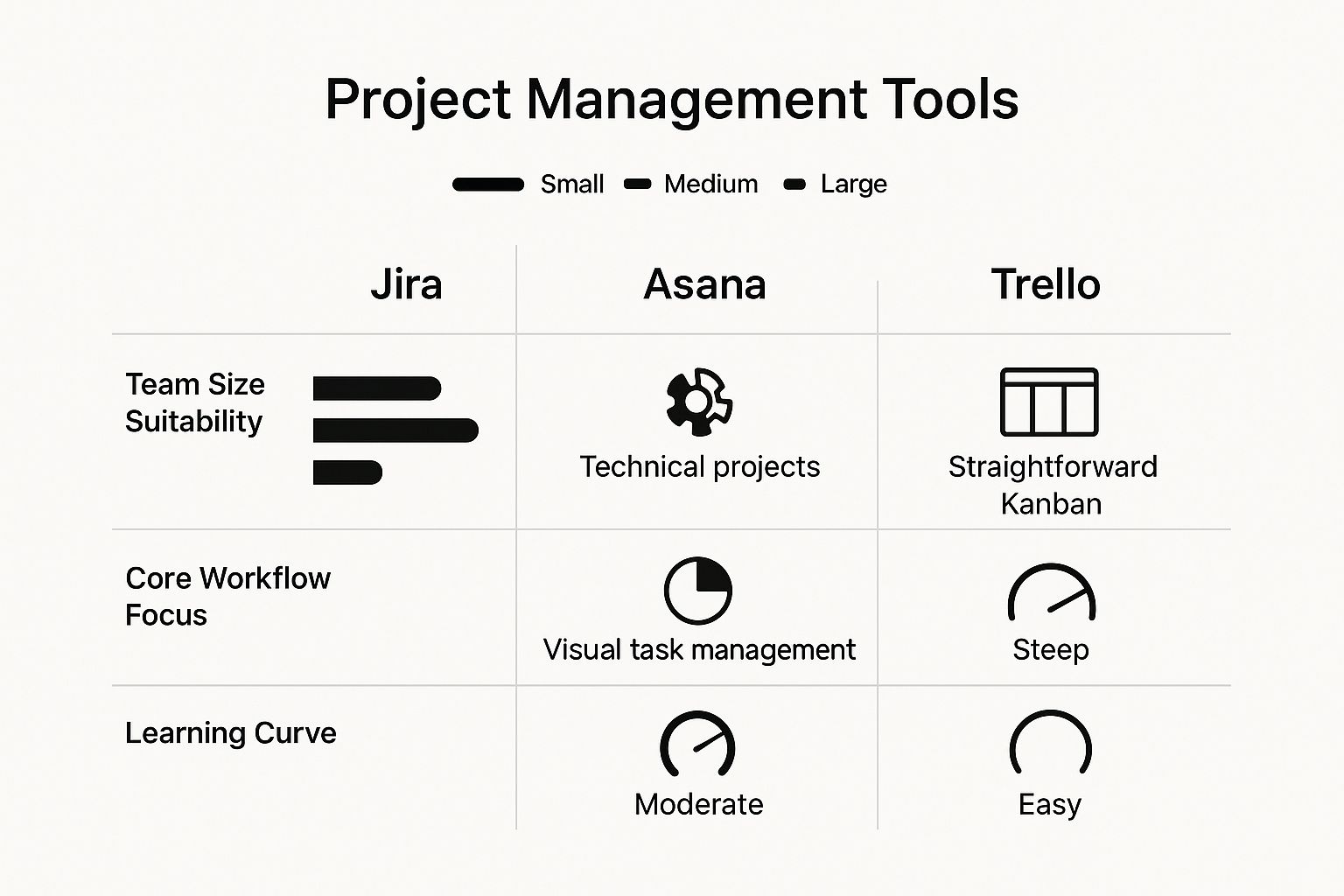
As you can see, there’s no single “best” tool. The right choice depends on whether your priority is technical depth (Jira), visual workflow management (Asana), or pure simplicity (Trello).
Centralizing Project Communication
Beyond managing tasks, the biggest headache in any web project is often communication. Endless email threads and scattered direct messages are where critical feedback gets lost and projects go off the rails.
This is where a tool like Slack or Microsoft Teams becomes essential. They act as a central hub for every project conversation. By creating dedicated channels for specific projects (e.g., #new-website-launch) or topics (#design-feedback), you keep every discussion organized, transparent, and—most importantly—searchable.
Integrating your project management software with your communication tool is a game-changer. When a task in Asana is updated and automatically posts a notification in the right Slack channel, you eliminate the need for manual status updates. Everyone is simply in the loop.
This type of integration creates a single source of truth for both tasks and the conversations around them, which significantly reduces confusion.
Of course, tracking progress is a key part of the process, even after launch. If you want to learn more about tracking performance once the site is live, check out our guide on understanding Google Analytics 4 key reports for data-driven insights. A solid toolkit ensures you not only build the website right but can also measure its success effectively.
Getting Over the Finish Line: QA and The Big Launch
The final stretch before your website goes live is where professional teams separate themselves from amateurs. This is the quality assurance (QA) and deployment phase—a time for obsessive, meticulous testing to ensure every piece of the puzzle works exactly as intended. Great website development project management truly shines here, transforming a finished product into a polished, high-performing website.
Pushing a site from a safe development environment to a live server is not as simple as flipping a switch. It’s a delicate process where you must validate every component under real-world pressure to catch sneaky, last-minute bugs before your customers do.

Putting Your Site Through Its Paces
Before a single visitor lands on your new site, it needs to be thoroughly tested. A scattered, “let’s just click around” approach is not enough. You need a structured testing plan that systematically checks for issues with functionality, compatibility, and performance.
Your testing should be layered, covering a few key areas:
- Functional Testing: This is the baseline. Do the forms submit? Do the buttons work? Do the links go to the right place? Testers methodically work through every interactive element to confirm it behaves as designed.
- Cross-Browser Compatibility: The site might look perfect in Chrome, but what about Safari, Firefox, or Edge? This step ensures a consistent, functional experience for everyone, preventing embarrassing visual glitches or broken features for a large portion of your audience.
- Responsive Design Checks: This is absolutely non-negotiable, especially since over 60% of web traffic now comes from mobile devices. The site must be tested on a wide range of screen sizes—from small smartphones to large desktop monitors—to ensure the layout adapts perfectly and remains accessible.
- Performance and Load Testing: How fast is your site? Slow-loading pages are conversion killers. Use tools to measure page speed and simulate high traffic to see if the server can handle the pressure.
Your Best Friend: The Pre-Launch Checklist
A detailed pre-launch checklist is your ultimate safety net against forgetting small but mission-critical details. Think of this document as the final gatekeeper before deployment. It covers everything from what the user sees to the technical elements humming in the background, serving as a final sign-off for the entire team.
A pre-launch checklist isn’t just a to-do list; it’s a formal verification process. It ensures that every technical requirement, SEO fundamental, and content review has been completed and double-checked, minimizing the risk of post-launch emergencies.
A solid checklist is exhaustive, covering all the things that are easy to miss in the final rush to launch. For a deeper dive, check out our guide on the 5 essential technical checks for a new website. At a minimum, yours should include:
- SEO Fundamentals: Are all title tags, meta descriptions, and image alt texts in place?
- Technical SEO: Has an XML sitemap been created and submitted? Are 301 redirects ready for any old URLs?
- Analytics and Tracking: Is Google Analytics (or another tool) installed, verified, and tracking properly?
- Content and Legal: Has all “lorem ipsum” placeholder text been removed? Are the privacy policy and terms of service pages linked and accessible?
The Smart Move: A Soft Launch
Instead of a massive, all-at-once public reveal, consider a soft launch. This means making the site live for a small, controlled audience first—perhaps just your internal team or a handful of trusted customers—before the big announcement. It’s an invaluable last chance to find bugs in a real-world setting.
A soft launch allows you to monitor server performance, gather early user feedback, and quietly fix any problems you missed without the whole world watching. It’s the ultimate dress rehearsal, ensuring that when you finally pull back the curtain, your new website is truly ready for the spotlight.
Life After Launch Management and Growth
Celebrating a website launch is a great feeling, but a hard truth learned over the years is that the launch isn’t the finish line. It’s the starting gun.
All the work invested now shifts from building something new to nurturing what is a living business asset. Without a solid plan for what comes next, even the most beautifully designed site will start to lose its edge. This is where your website development project management proves its long-term value.
Protecting Your Investment with a Robust Maintenance Plan
Think of your new website like a new car. You wouldn’t drive it for thousands of miles without changing the oil or checking the tires. The same logic applies here. A proactive maintenance schedule is your first line of defense against security breaches, slow performance, and broken features that will frustrate users.
Putting maintenance on the back burner is a massive gamble. We know that 44% of all data breaches involve the loss of personally identifiable information (PII). Many of these incidents could have been prevented with simple updates to patch known vulnerabilities.
A good maintenance plan is its own recurring project with a clear checklist. At a minimum, it must cover:
- Regular Software Updates: Keep your core CMS (like WordPress), plugins, themes, and any third-party tools updated. This is non-negotiable for patching security holes.
- Consistent Security Scans: Actively run scans for malware and vulnerabilities. You want to find threats before they find you.
- Scheduled Data Backups: Your entire site—files and databases—needs to be backed up frequently to a secure, off-site location. This turns a potential catastrophe into a manageable inconvenience.
Don’t treat maintenance as an optional expense. It’s an insurance policy for your digital presence. The cost of a proactive plan is a fraction of the cost of recovering from a hack, data breach, or site-wide crash.
If handling this in-house seems overwhelming, looking into professional web maintenance services can offer significant peace of mind. It also frees up your team to focus on the next critical phase: growing the business.
Turning Data into Actionable Growth Strategies
With your website stable and secure, it’s time to shift your focus to optimization and growth. Remember those Key Performance Indicators (KPIs) you set back in the planning phase? Now you can see how they stack up against real-world user behavior.
This is where you stop guessing and start making data-driven decisions using tools like Google Analytics. The goal is to understand how people are actually using your site, not how you think they’re using it.
Start by digging into your analytics to answer some critical questions:
- Where is our traffic coming from? Are your SEO efforts paying off? Is that paid ad campaign delivering results? Your acquisition channels will tell the story.
- Which pages are the most popular? Find out what content resonates and look for patterns you can replicate. Just as importantly, identify underperforming pages that may need a refresh or a redirect.
- How are users navigating the site? Use behavior flow reports to trace the paths visitors take. Are they following your intended conversion funnel, or are they getting lost and leaving?
- What is our conversion rate? Track how many users complete the actions that matter—filling out a form, signing up for a newsletter, or making a purchase. This is the ultimate measure of success.
This constant loop of monitoring, analyzing, and iterating is what transforms a website from a static brochure into an evolving platform that drives real business results. That’s the true marker of successful website development project management.
Answering the Tough Questions in Website Project Management
Even the most meticulously planned project will encounter unexpected challenges. Questions always come up, and having solid, experience-backed answers ready is what keeps things moving smoothly and builds client confidence. Let’s tackle some of the most common hurdles you’ll face managing a website project.
Getting ahead of these issues is what separates a good project manager from a great one. It’s about building trust and maintaining momentum, even when things get tricky.
What Is the Biggest Mistake in Website Project Management?
Without a doubt, the single most costly mistake is failing to properly define the project scope at the very beginning. A vague or incomplete project brief is a direct path to “scope creep,” the dreaded scenario where new features and unexpected requests start piling up mid-project.
This isn’t a small problem. It’s the primary cause of blown budgets, missed deadlines, and a burned-out development team.
The only real defense against scope creep is an ironclad project scope document. This isn’t just a formality—it’s your project’s constitution. It needs to be detailed, specific, and signed off by every key stakeholder before anyone writes a single line of code.
This document becomes the ultimate source of truth. When a new request comes in, you aren’t debating opinions; you are simply checking it against the agreed-upon scope. A tight scope doesn’t restrict the project; it protects it.
How Do You Handle Client Communication and Feedback?
The key to effective communication is creating a structured system from day one. Relying on chaotic email threads and random Slack messages means you have already lost control.
Here’s a simple framework that works:
- Designate a Single Point of Contact. One person on your team and one person on the client’s side should be the official communicators. This simple rule prevents conflicting messages and “he said, she said” confusion.
- Set a Cadence for Updates. Schedule regular, predictable check-ins. Whether it’s a weekly 15-minute call or a detailed Friday email summary, consistency is key. It prevents the client from ever feeling like they’re in the dark.
- Centralize All Feedback. Use your project management tool for this. When a client can drop a comment directly on a design mockup in Asana or a specific task in Jira, the feedback is tied directly to the work item, so context is never lost.
It’s also crucial to educate your client on the process. Take the time to explain why their feedback is most valuable during the design phase, not after a feature is already halfway through development. This bit of prevention saves significant rework later.
Which Is Better for Web Development: Agile or Waterfall?
For modern web development, this is hardly a debate anymore. Agile methodologies like Scrum or Kanban are almost always the superior choice.
Here’s why: Websites are inherently complex and dynamic. Requirements can and often do change as you uncover new information or get user feedback. Agile is built for this reality. It’s flexible, allowing teams to adapt, incorporate feedback, and deliver working pieces of the site in iterative cycles or “sprints.”
The Waterfall model is the opposite. It’s a rigid, linear process where you must fully complete one phase (like design) before moving to the next (like development). If you discover a flaw in the design once you start coding, going back is incredibly difficult and expensive.
Simply put, Agile embraces change, while Waterfall resists it. Unless your project’s scope is 100% fixed and guaranteed not to change—which is incredibly rare—an Agile approach will lead to a better final product and a much happier team.
At Raven SEO, we specialize in managing complex web design and development projects from start to finish. Our team provides the strategic guidance and hands-on support needed to deliver a website that not only looks great but also achieves your business goals. Learn more about how we can help your business grow.




